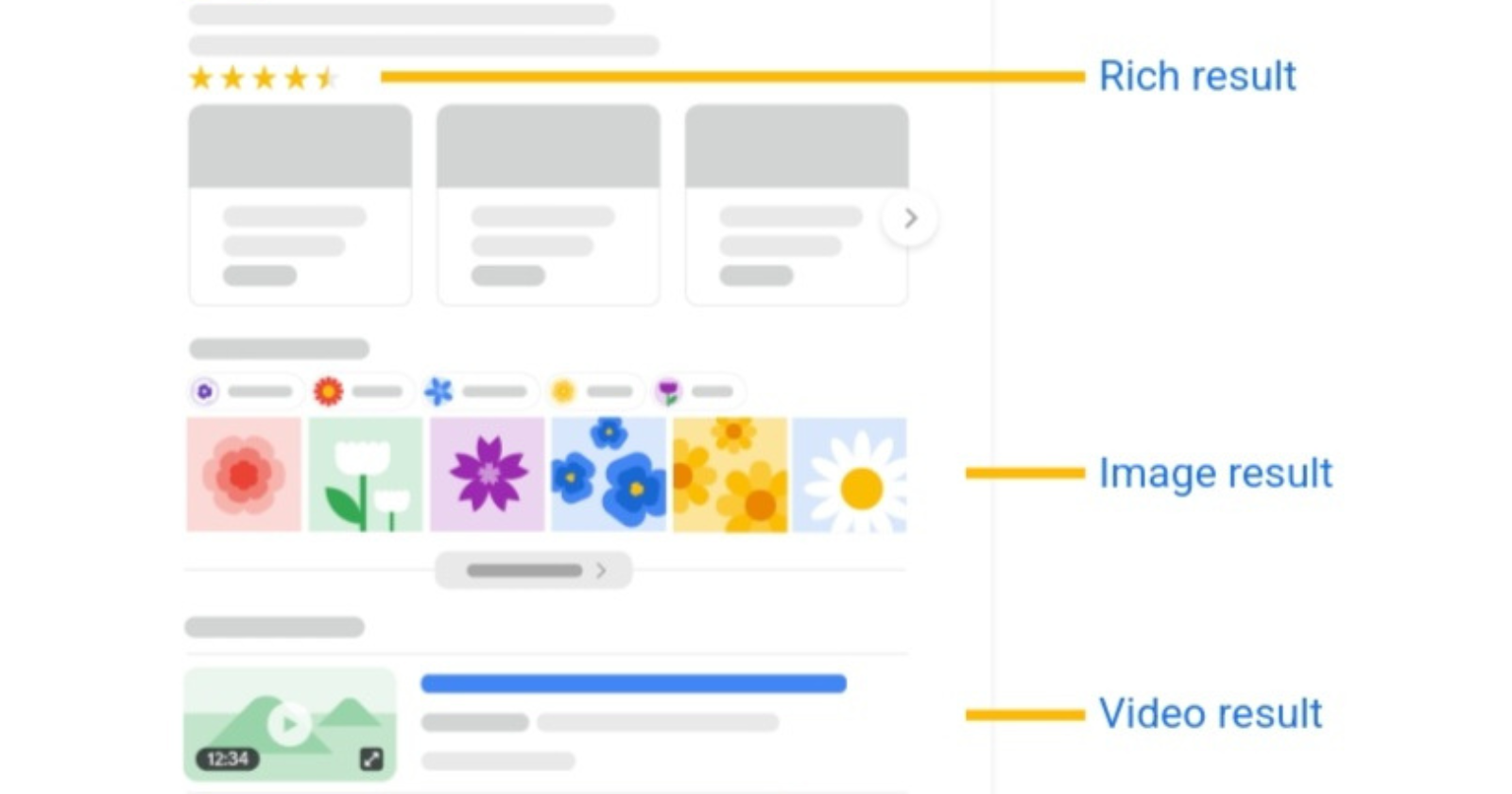Google’s new guide to search features visualizes and defines the various elements on a search results page.
When you need help with SEO, it can be challenging to get the right answer if your question doesn’t contain the correct terminology.
For example, ask: “How do I customize the image that appears in search snippets?”
That question could refer to three different things: a text result image, an image thumbnail, or a favicon.
The person asking the question may not find the help they want when using such vague terms.
Google’s new guide makes it easy to identify the exact search element you need help with, so you can get more relevant answers.
Let’s take a look at what’s in the guide.
Anatomy Of A Google SERP
Google’s new Visual Elements Gallery highlights the most common features in a search results page.
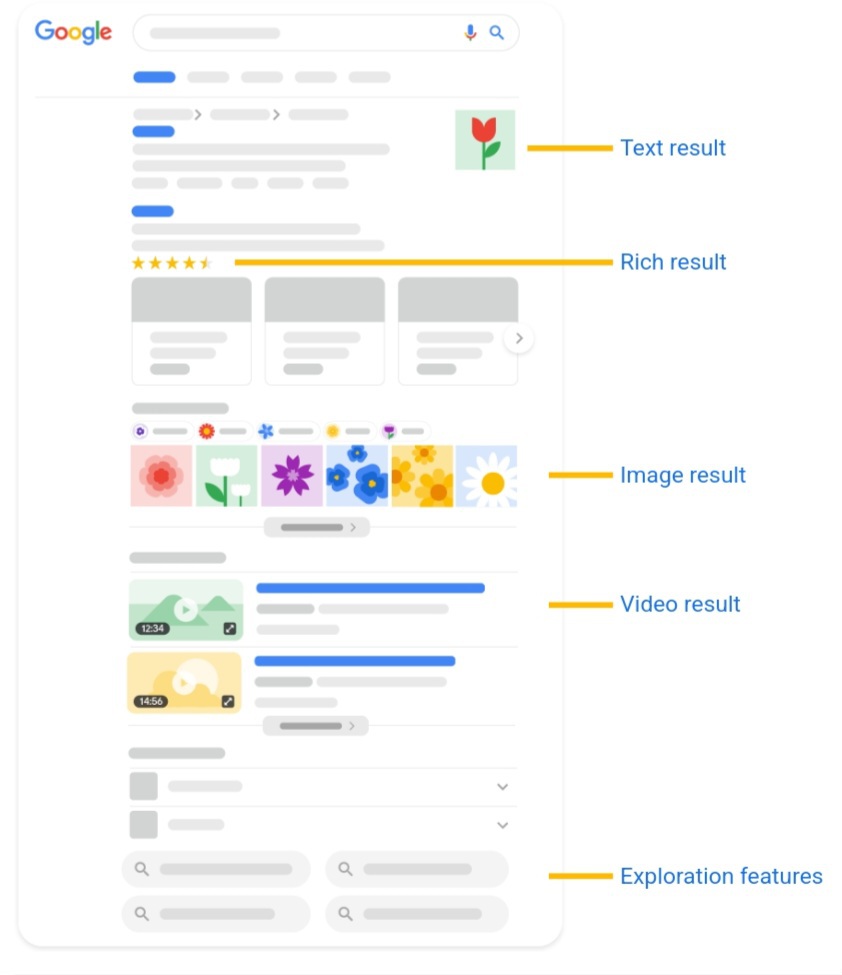
A Google SERP is broken down into the following main parts:
- Attribution: Includes identifiers such as the name of the site, the URL, and the favicon.
- Text results: Commonly referred to as the “10 blue links.”
- Rich results: These are text results with additional lines of information, such as review stars and recipe steps.
- Video & image results: Photos and videos pulled from webpages indexed in search results.
- Exploration features: Commonly referred to as “People Also Ask.”
In Google’s guide, each of the above elements has its own illustration showing how it might look in search results.
Additionally, the guide depicts the different features included within each of the main search elements.
The illustration below shows the exact search features Google is referring to whenever it uses the word “attribution“:
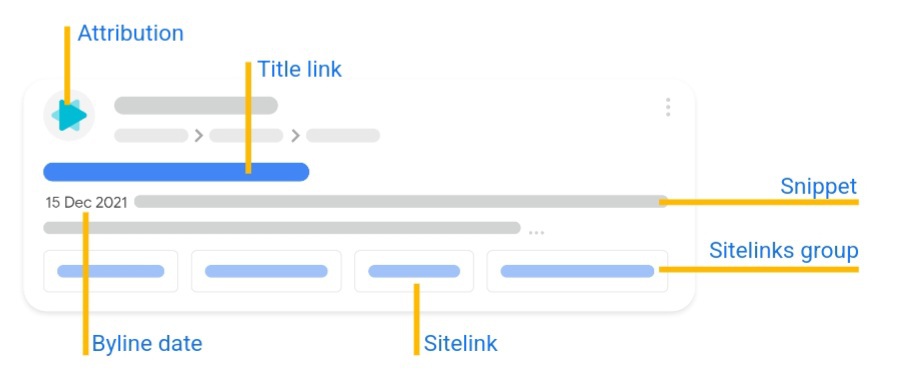 Screenshot from: https://developers.google.com/search/docs/ appearance/visual-elements-gallery, December 2022.
Screenshot from: https://developers.google.com/search/docs/ appearance/visual-elements-gallery, December 2022.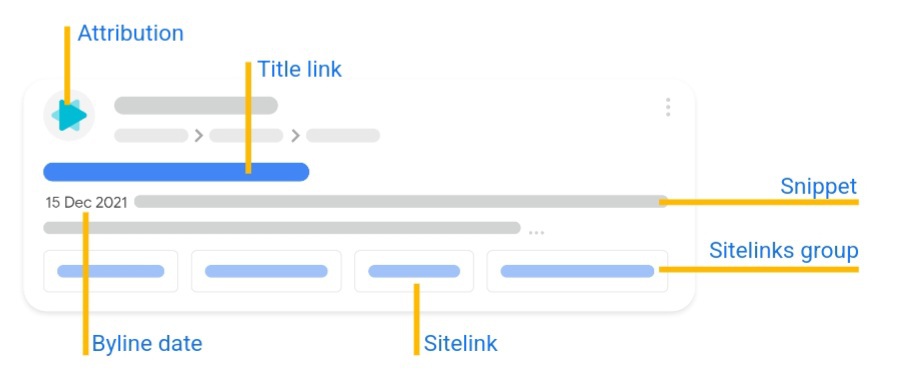
Google’s Visual Elements Gallery provides information about 22 search features in total and may include more in the future.
In a blog post, Google says it can easily add more elements to the guide and may do so when other search features become popular:
“Our new setup makes it easier for us to add new visual elements to the gallery without too much effort on our part; that is in fact our plan: as a visual element becomes popular on search result pages, we may add it to the gallery. However, we aim only to add those elements that hold some significance for site owners and SEOs.”
Source: Google
Featured Image: Screenshot from developers.google.com/search/docs/ appearance/visual-elements-gallery, December 2022.
window.addEventListener( ‘load’, function() {
setTimeout(function(){ striggerEvent( ‘load2’ ); }, 2000);
});
window.addEventListener( ‘load2’, function() {
if( sopp != ‘yes’ && addtl_consent != ‘1~’ && !ss_u ){
!function(f,b,e,v,n,t,s)
{if(f.fbq)return;n=f.fbq=function(){n.callMethod?
n.callMethod.apply(n,arguments):n.queue.push(arguments)};
if(!f._fbq)f._fbq=n;n.push=n;n.loaded=!0;n.version=’2.0′;
n.queue=[];t=b.createElement(e);t.async=!0;
t.src=v;s=b.getElementsByTagName(e)[0];
s.parentNode.insertBefore(t,s)}(window,document,’script’,
‘https://connect.facebook.net/en_US/fbevents.js’);
if( typeof sopp !== “undefined” && sopp === ‘yes’ ){
fbq(‘dataProcessingOptions’, [‘LDU’], 1, 1000);
}else{
fbq(‘dataProcessingOptions’, []);
}
fbq(‘init’, ‘1321385257908563’);
fbq(‘track’, ‘PageView’);
fbq(‘trackSingle’, ‘1321385257908563’, ‘ViewContent’, {
content_name: ‘google-launches-visual-guide-to-search-elements’,
content_category: ‘news seo’
});
}
});
Source
[sibwp_form id=1]