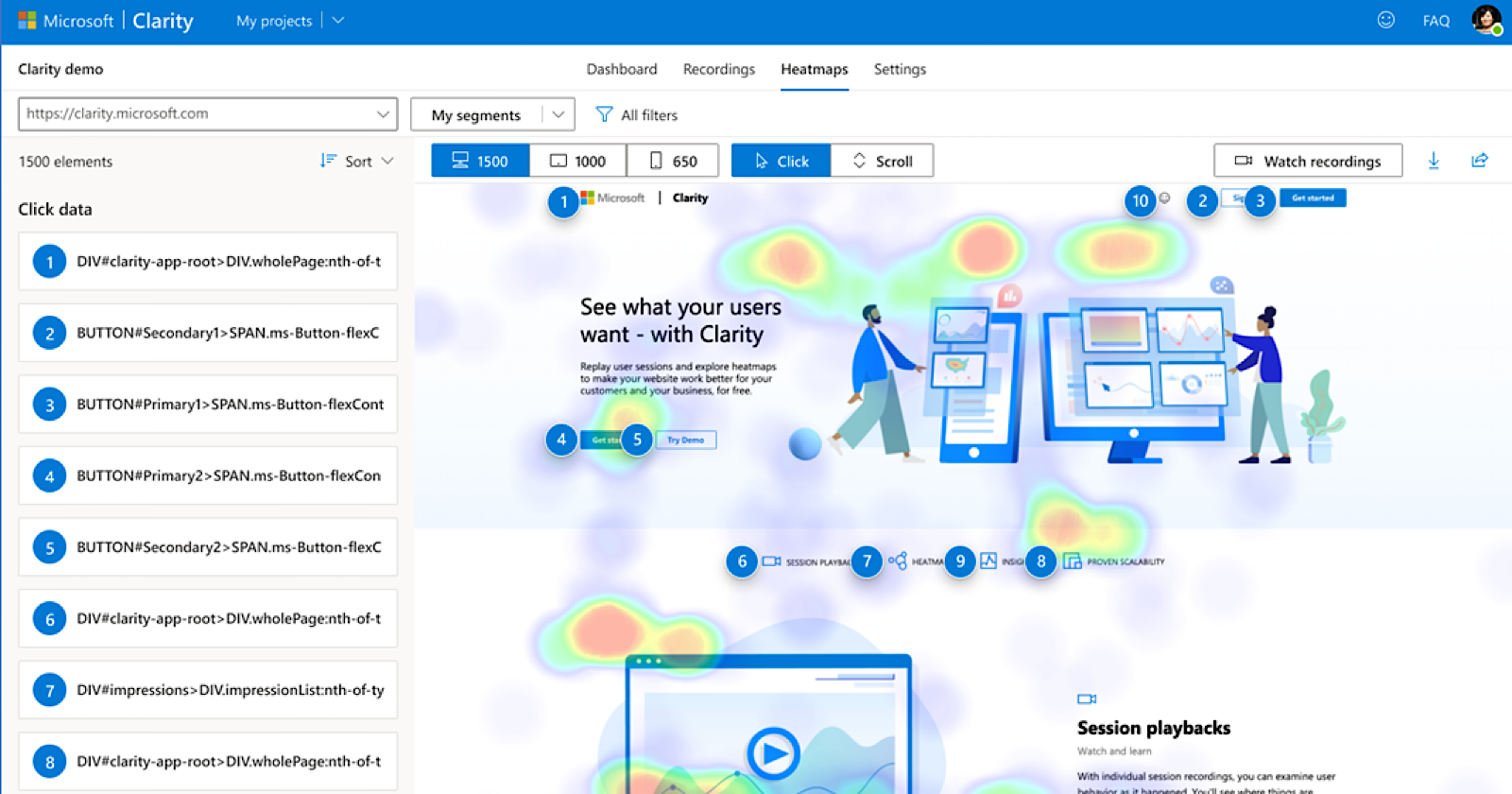Following a successful launch of Microsoft Clarity, features from the free-to-use tool are being added to Bing Webmaster Tools.
Clarity allows website owners to see exactly what visitors are doing on their site without infringing on visitors’ privacy. It visualizes how the site is used in the form of click & scroll heatmaps, and can even replay entire user sessions.
Search Engine Journal’s Roger Montti covered all the features of Microsoft Clarity back when the tool launched. This article will focus on the updates to Bing Webmaster Tools.
Advertisement
Continue Reading Below
Microsoft Clarity + Bing Webmaster Tools
With the addition of features from Clarity, Bing Webmaster Tools can now be used for SEO & SEM purposes, as well as optimizing site usability and debugging.
Microsoft describes the connection as being as seamless as possible. Simply sign-in to Bing Webmaster Tools and there will be an option to sign up for Clarity.
After going through the signup flow you’ll be able to access your Clarity JavaScript tag without having to leave Webmaster Tools.
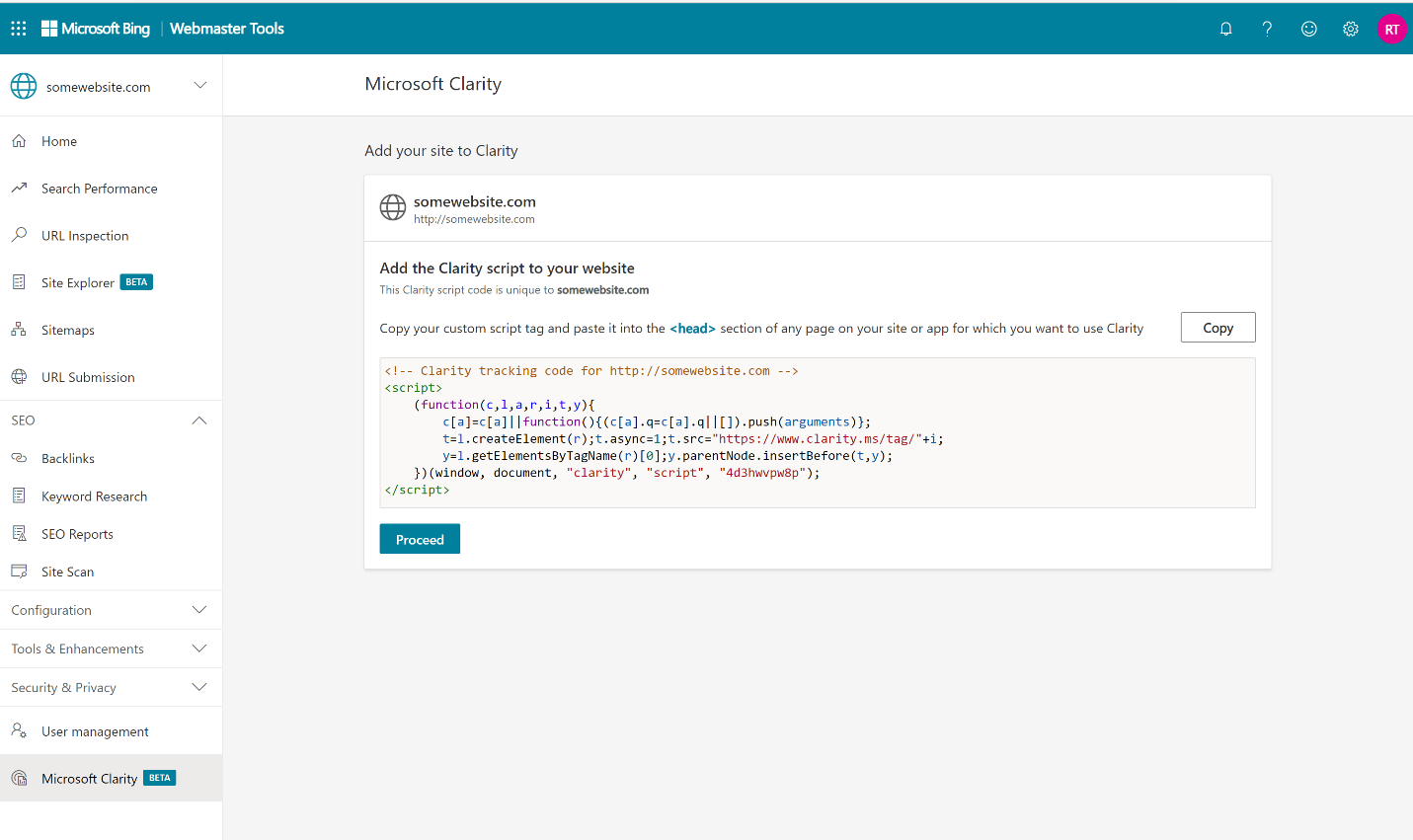
Then click the button shown below to visit Clarity and see your site’s heatmaps and recordings. Of course, it will take some time for that data to accumulate, so checking right away will not return much information.
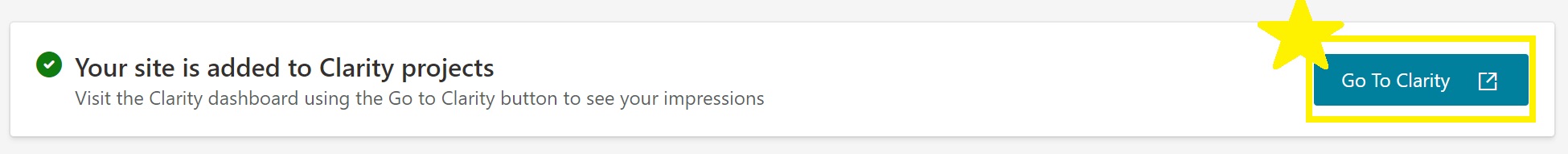
The Clarity JavaScript tag can be installed on platforms such as WordPress, Shopify, Google Tag Manager, and others. See a complete list in the image below.
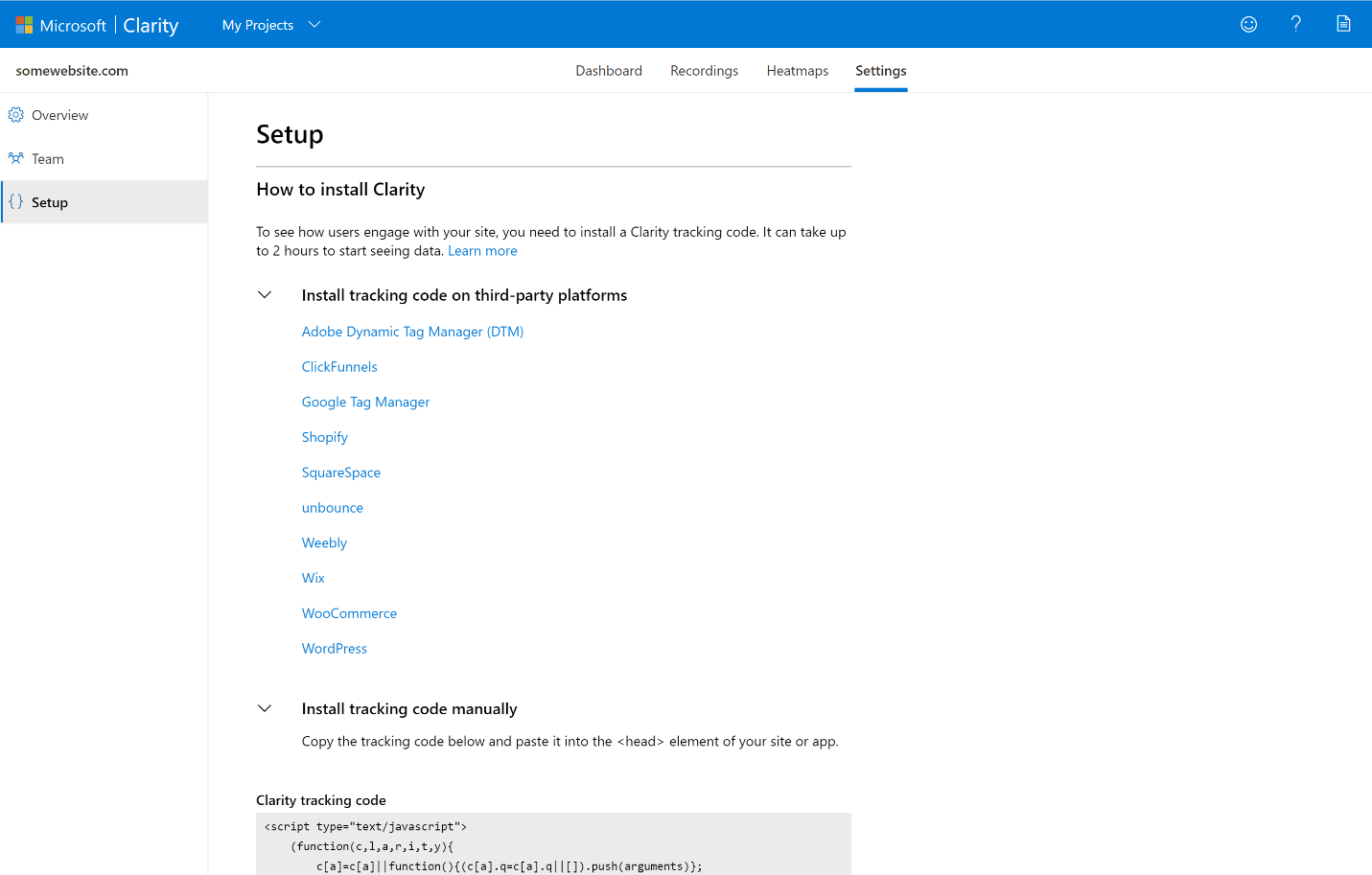
Currently the integration between Clarity and Bing Webmaster Tools is limited to the seamless signup process. However, Microsoft says further development will be rolling out in the coming months.
Advertisement
Continue Reading Below
Source: Microsoft Bing Blogs