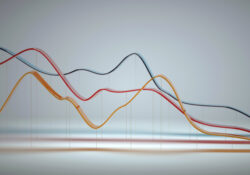LinkedIn Stories are gaining the ability to link out to other websites via the familiar swipe-up feature.
LinkedIn’s new swipe-up feature works in a similar way to what you may be accustomed to on Instagram Stories.
Available to LinkedIn Pages, and members who meet eligibility criteria, the new stories feature allows them to link out to a URL of their choice.
This creates another opportunity for LinkedIn Pages to drive traffic back to their company website, for example.
Here’s more about how the new feature works and who is eligible to use it.
How to Use the Swipe-Up Feature in LinkedIn Stories
LinkedIn Stories, introduced in September 2020, now has a feature that gives businesses and marketers more of a reason to use it.
Advertisement
Continue Reading Below
Stories launched to a mixed reception from LinkedIn users, with many questioning whether it’s a good fit for a professional network.
The casual nature of the stories format makes it a fit for Instagram and Snapchat – but LinkedIn?
Now that links can be added, businesses may have the reason they’ve been looking for to participate in LinkedIn Stories.
LinkedIn can generate a meaningful amount of referral traffic to websites. Now there’s another tool with which to drive more traffic from the same source.
Be it your company website, your latest blog post, a new job listing, or anything else you want to drive people’s attention to. Link out to anything and users can access it with a simple swipe up.
Advertisement
Continue Reading Below
Here’s how to add a link of your choice to LinkedIn Stories:
- Start creating a story by adding a photo or video to it.
- Tap the link icon at the top of the screen (looks like a chain)
- Add a URL under Add a link.
- Select the applicable action button.
- Tap Done.
- Tap Share Story.
To make sure users land on the correct page, you will have the option to preview a link before the story goes live.
LinkedIn Stories can only be created from the mobile app. You can use the app to capture photo and video, or upload media from your camera roll.
Like other social media apps, Stories remain on LinkedIn for 24 hours. Video content is limited to 20 seconds in length.
Eligibility
The swipe-up feature for Stories is available to all LinkedIn Pages.
It’s available to regular LinkedIn members if they meet the following criteria:
- Have at least 5,000 connections or followers.
- Have the Follow button as the primary action button on their profile (instead of Connect).
Changing the primary action button on a LinkedIn profile page from ‘Connect’ to ‘Follow’ can be done from the privacy settings menu.
Example of Swipe-Up in LinkedIn Stories
Here’s an example shared by Matt Navarra of what the swipe-up feature looks like in action:
NEW! LinkedIn Stories now let’s you add swipe-up links
Only available if you have:
– ‘follow’ option turned on for your profile
and
– 5,000+ followers / page pic.twitter.com/lXOzSKUPhV— Matt Navarra (@MattNavarra) January 12, 2021
Advertisement
Continue Reading Below
LinkedIn Pages and eligible users will be able to track statistics for the stories they post.
Matt Navarra shares an example of stats viewable by Pages and members eligible for the swipe-up feature:
LinkedIn Stories also shows unique views and link clicks stats
Tap the ? icon bottom right of your story to view LinkedIn Story Insights pic.twitter.com/4SCbqYucGN
— Matt Navarra (@MattNavarra) January 12, 2021
Like the Story itself, insights are available for a limited time. Make sure to check the data within the 24-hour time window.