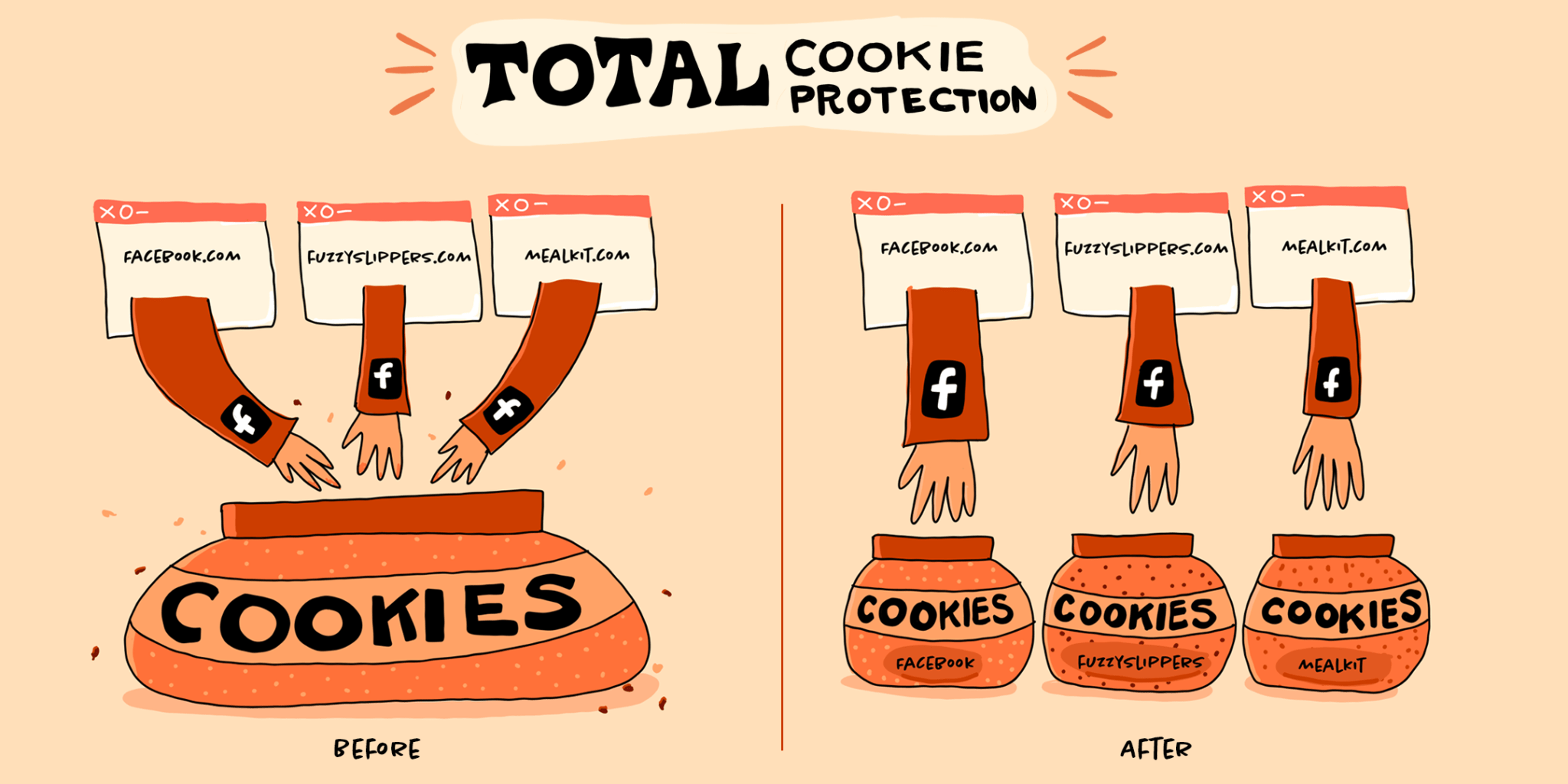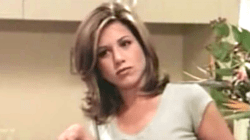Ranking number three with 3.65% browser market share, compared to Safari’s 19.37% and Chrome’s 63.63%, will Firefox’s latest cookie blocker entice more users to its service?
Total Cookie Protection has been built into the platform’s Strict Enhanced Tracking Protection (ETP) and was announced on Tuesday 23rd February with the release of Firefox 86.
Mozilla refers to the Total Cookie Protection as a ‘major advance’ in confining cookies dropped by websites into new individual ‘cookie jars.’
The Cookie Jar Analogy
Mozilla describes the new blocker using a ‘cookie jar’ analogy, whereby every third-party that drops a cookie in your browser will have the accumulated data confined to a cookie jar of its own.
This will prevent tracking companies from following your online actions from site to site.
Total Cookie Protection is the latest maneuver by Mozilla in its fight to protect people’s privacy when using the web.
What is Strict Enhanced Tracking Protection?
Standard Enhanced Tracking Protection is the default setting for Firefox users and will block the following trackers:
- Cross-site cookies
- Social media trackers
- Cryptominers
- Tracking content in private windows
- Fingerprinters
If users choose to activate Strict Mode, content trackers in all windows will be blocked in addition to everything available in Standard Mode.
Advertisement
Continue Reading Below
A Warning From Mozilla
“Strict makes pages load faster, but may break some buttons, forms, and login fields.”
The cookie blocker may make a site appear to be broken because it blocks trackers hidden within the site content, such as login fields, payments, forms, videos, and comments.
If you believe that Firefox ETP Strict Mode has broken a site you are visiting, you can find advice on how to fix that here.
How to Activate ETP Strict Mode
To active ETP Strict Mode, and therefore Total Cookie Protection, do the following:
In a Firefox browser, navigate to a webpage and then click on the shield positioned to the left of the address bar:

Advertisement
Continue Reading Below
The Firefox Preferences Privacy & Security panel will open once you click on Protection Settings:
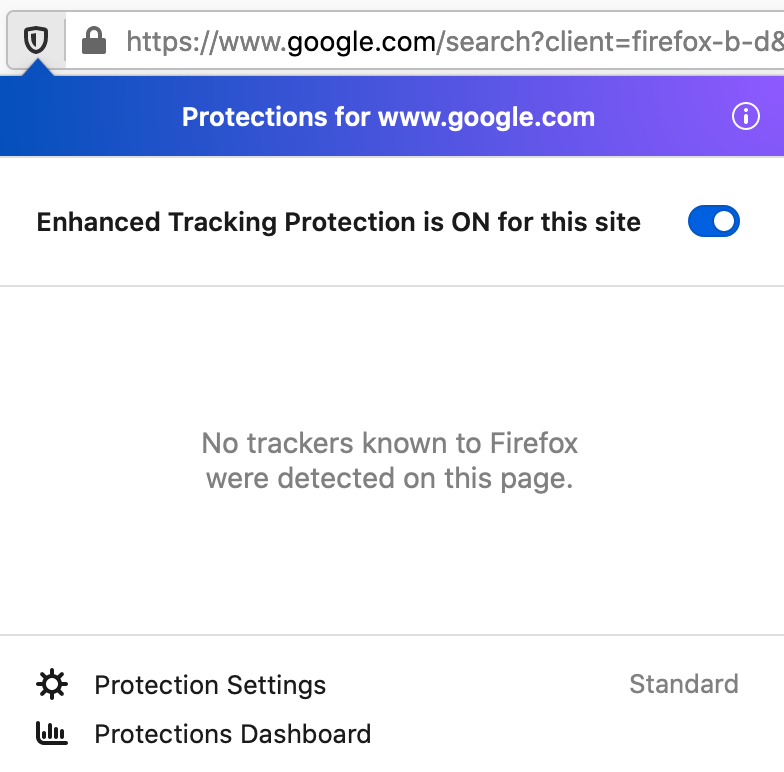
From here, select ‘strict’ located under Enhanced Tracking Protection:
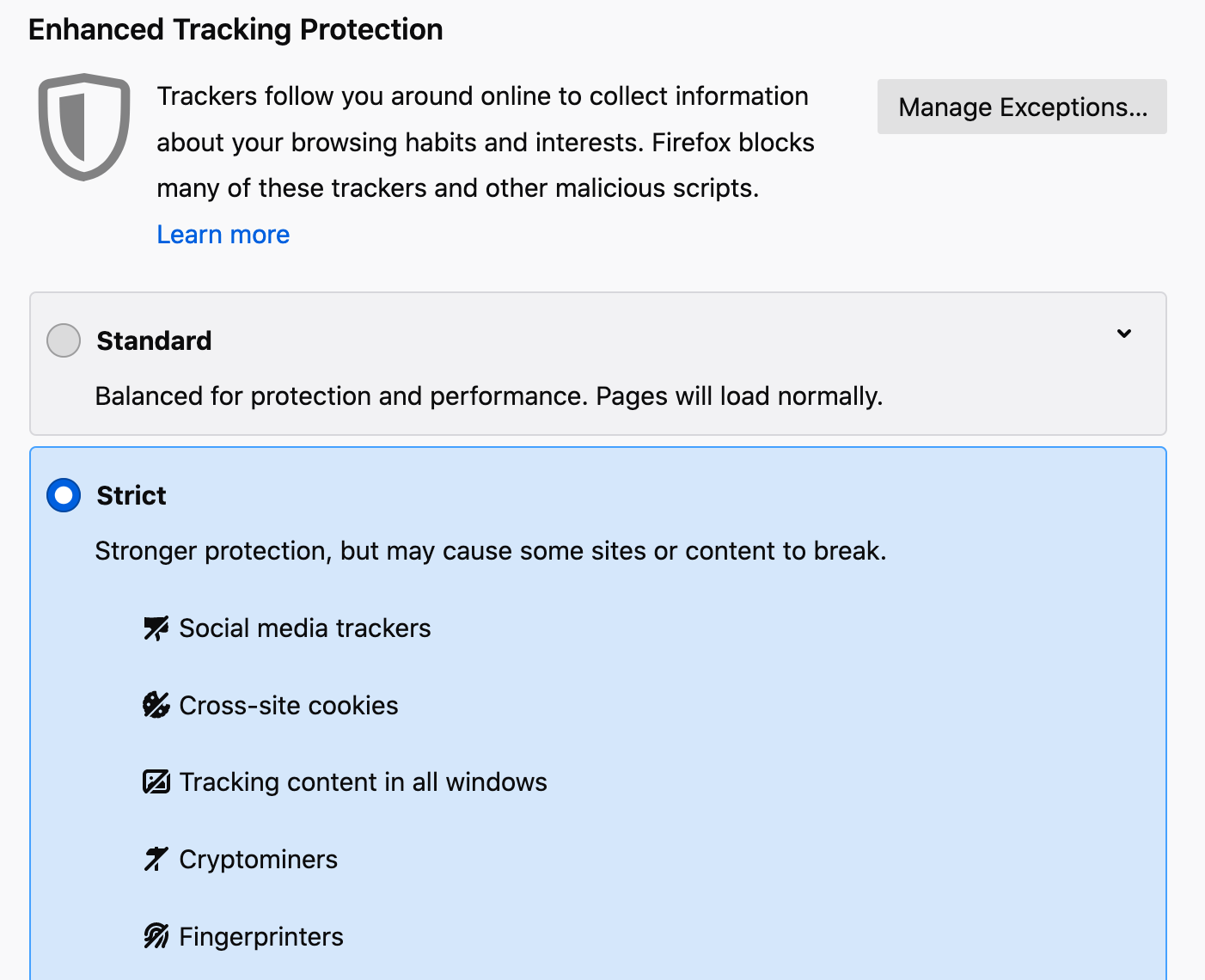
Finally, cick the ‘Reload All Tabs’ button to activate Total Cookie Protection.
Other features available in Firefox 86.0
In addition to Total Cookie Protection, the latest release also provides users with:
Advertisement
Continue Reading Below
- Multiple videos in Picture-in-Picture.
- Credit card management and auto-fill for users in Canada.
- Improved performance and stability via moving canvas drawing and WebGL drawing to the GPU process.
Firefox has also resolved:
- Reader mode with local HTML pages.
- Orca screen reader’s mouse review feature during tab switching.
- Color contrast in Read View links
And more.
Mozilla Continues the Fight to Protect User Data
In the release notes, the brand stated:
“At Mozilla, we believe you have a right to privacy. You shouldn’t be tracked online. Whether you are checking your bank balance, looking for the best doctor, or shopping for shoes, unscrupulous tracking companies should not be able to track you as you browse the web. For that reason, we are continuously working to harden Firefox against online tracking of our users.”
Advertisement
Continue Reading Below
While not having access to all user data can be frustrating to marketers, the ownership of that data does lie with the internet user.
The good news for marketers is that Firefox’s browser market share is not yet high enough for it to make a considerable difference. However, if other browsers choose to follow suit, marketers could lose access to data they have previously relied on.