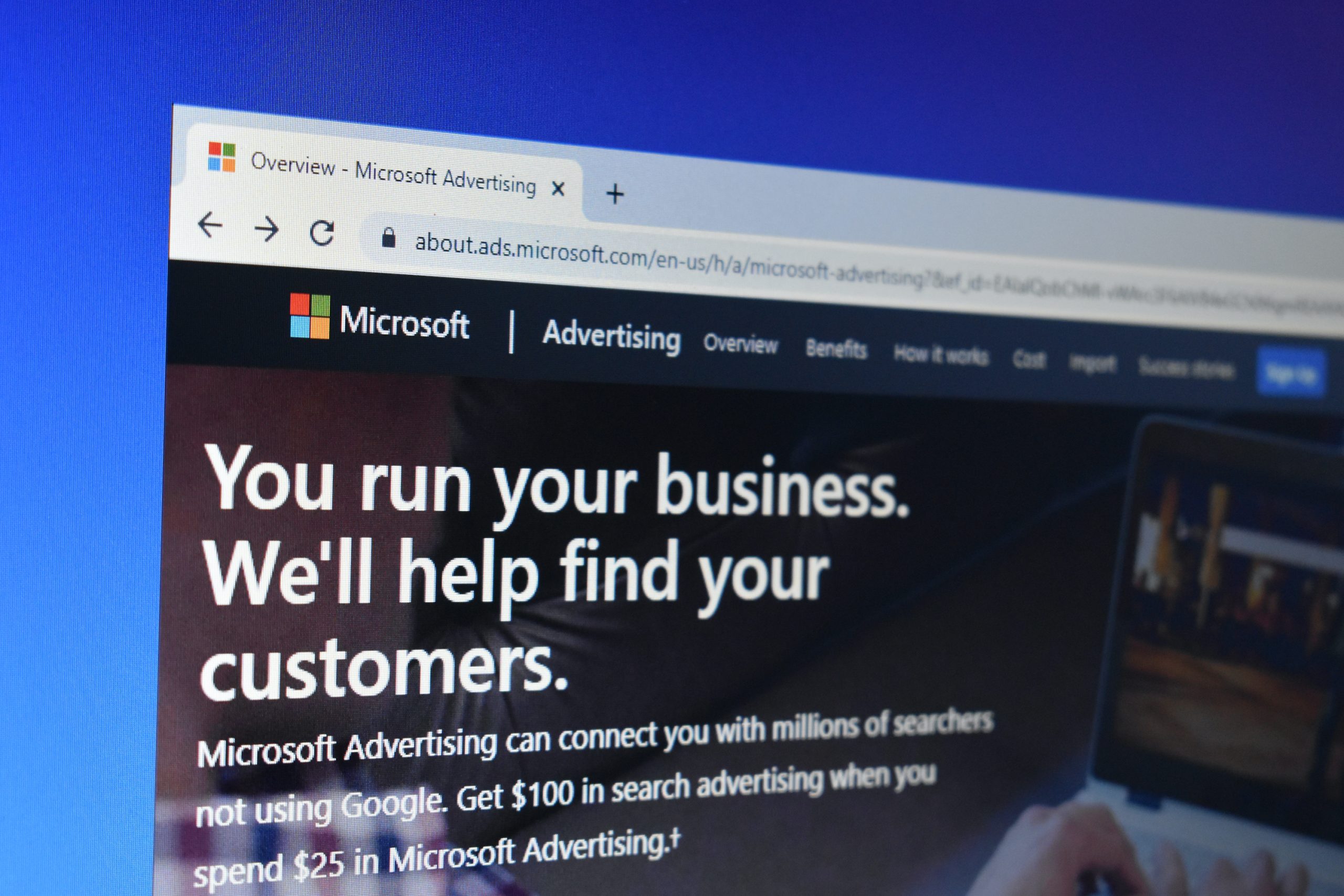Microsoft unveiled several new features and technologies at Microsoft Advertising Elevate. In addition to new ad units, the announcement included new tools and technologies that are noteworthy even for businesses that aren’t currently advertising with Microsoft, such as private search technology and an upcoming small business hub with paid and organic social integrations.
Private Search For Microsoft Bing API
Microsoft is now empowering publishers to give consumers more options for privacy-first experiences. This feature is specifically designed for their search partner network, and is currently being used by Duck Duck Go.
Private Search is hosted on Azure with a setup that incorporates a private search proxy between the private search site or app and Microsoft Bing’s private search API. This would allow Bing to deliver results without ever receiving the search term.
The search partner will send the search request to the private proxy. Fraud detection would happen through the private search proxy and then the private search proxy would pass through an anonymized user agent and anonymized IP through to Bing’s Private Search API. The API would return search results and ads.
Advertisement
Continue Reading Below
This would prevent personal data from being shared with other Microsoft services, including Bing, by anonymizing the user agent and IP, and by withholding the search query.
The search partner will be responsible for anonymizing the user agent and IP and they must comply with Microsoft’s policy in order to be eligible to use Private Search.
New Price Comparison Beta
Microsoft’s Edge browser has a feature that delivers discount codes in a flyout panel format. They’ve now announced a beta that would allow folks using Microsoft’s shopping features will be eligible to show up in that panel as a price comparison.
The ads will be delivered in the flyout within the toolbar when browsing product pages on Edge or through Collection by saving a product and manually clicking to view price comparisons.
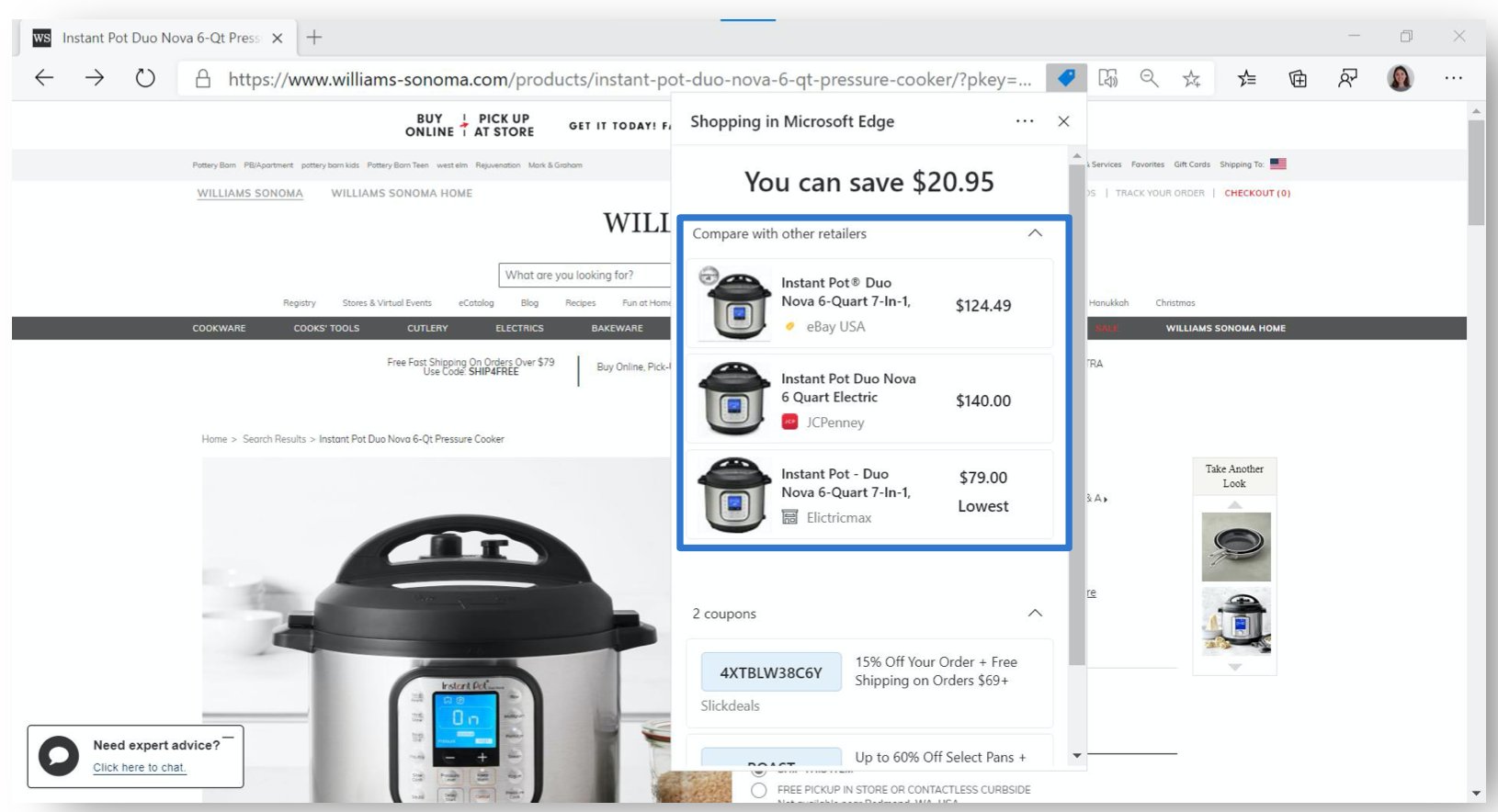 Pricing Comparisons in the Flyout Format
Pricing Comparisons in the Flyout Format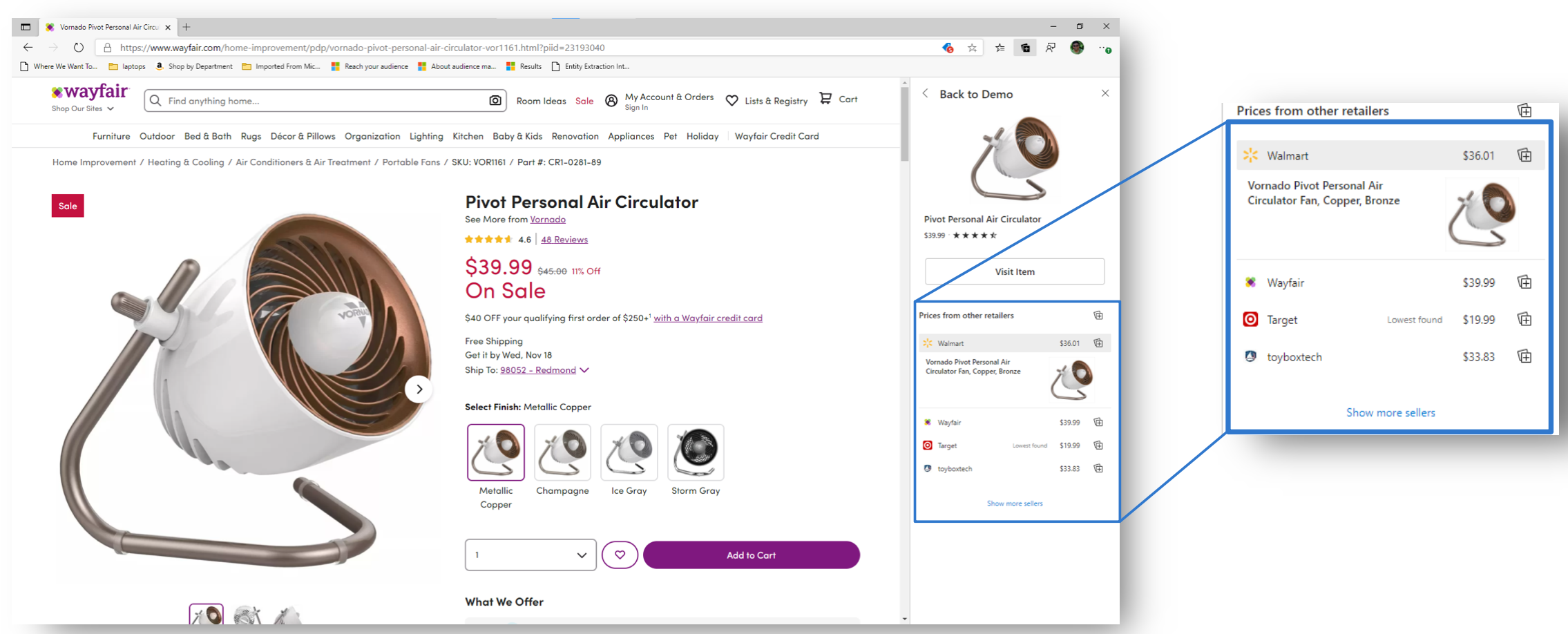 Pricing Comparisons in the Collection Format
Pricing Comparisons in the Collection FormatThis unit would enable businesses to deliver product listings to relevant consumers while they’re browsing the sites of other retailers.
Advertisement
Continue Reading Below
These listings will pull from existing Merchant Center feeds so no further work is required for businesses that already have shopping campaigns created.
Best of all, since it is in an experimental phase, these placements are currently free – businesses will not be charged for the clicks on these ads.
The price comparison feature in Edge is a great example of where Microsoft is trying to provide a great experience for users (find the best deal!) and gain additional exposure for the products in advertisers’ feeds. Consumer research shows that most folks comparison shop at some level and price comparison surfaces this information automatically. It’s a win/win. – John Lee, Microsoft Evangelist
The metrics will be reported under the “O&O other” traffic segment within Microsoft Ads.
This is currently in beta within the US and the listings will only show on desktop, within the Edge browser. To request access to any of the Microsoft Ads’ betas, reach out to your Microsoft Ads account team or support.
New Video Extension Beta
Microsoft has announced a new beta that would allow advertisers to include multimedia extensions to their ads. The extensions are eligible to show alongside other ad extensions and, as with other ad extensions, advertisers will be charged when prospects click the ad unit.
Video extensions is an inflection point in the evolution of the SERP. Searchers are hungry for more information and we know that video is one of the most consumed forms of media for research (and more, of course!). This extension surfaces video at the point of search to improve and enrich the user experience. – John Lee, Microsoft Evangelist
Clicking the ad unit will result in the video expanding on the page with a CTA in the lower left-hand side.
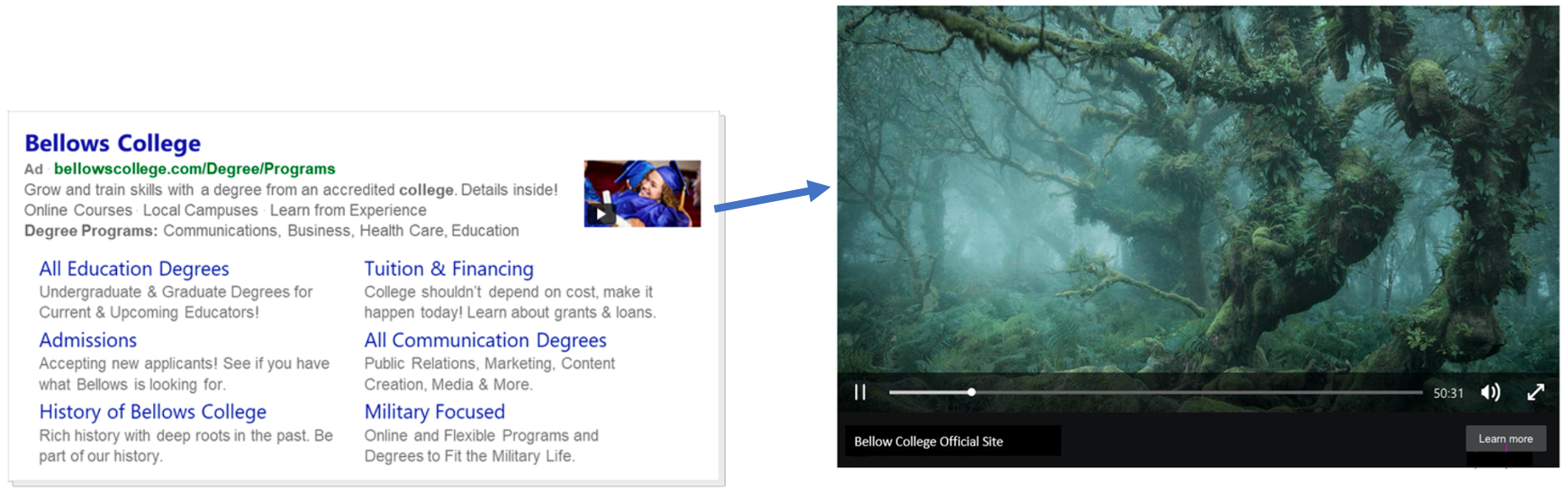
If a prospect clicks the video extension and then clicks the ad unit in the same session, the advertiser will only be charged once.
Advertisement
Continue Reading Below
The extensions currently only deliver on desktop but mobile is coming soon.
Videos must be uploaded and can either be uploaded from a local directory on the computer or a publicly accessible filer server location, such as OneDrive, FTP, Dropbox, etc.)
This is currently an open pilot within the US, CA, DE and AU with FR and IN coming soon.
New Ad Units for Property Promotion and Tours & Activities
Similar to the new automotive ad units that Microsoft recently announced, these new units are feed-based units that will promote vacation rentals (Property Promotion Ads) as well as tours and attractions (Tours & Activity Ads).
Property Promotion Ads
Property Promotion ads show in the top two slots on the hotel grid on Bing Maps, when someone delivers for hotels, or properties with certain amenities, in a specific location. The ads will deliver on desktop.
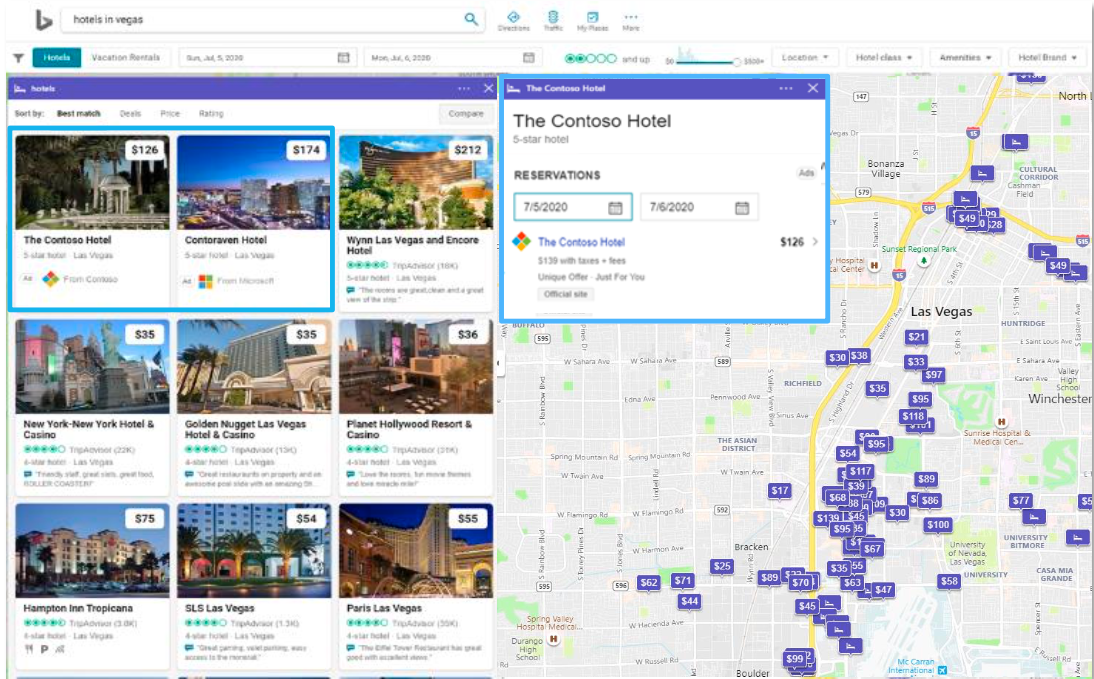
The first click on a Property Promotion ad will expand the listing to allow the user to select dates and proceed to booking. Advertisers will only be charged for the second click when users visit the site.
Advertisement
Continue Reading Below
In order to run Property Promotion ads, advertisers will need to have Hotel Price Ads set up. To be considered for Property Promotion Ads, advertisers must provide at least five images and the star rating (which is currently optional in the feed for Hotel Price Ads but required for Property Promotion Ads).
Advertisers will have the option to add bid multipliers for Property Promotion Ads within Site Type.
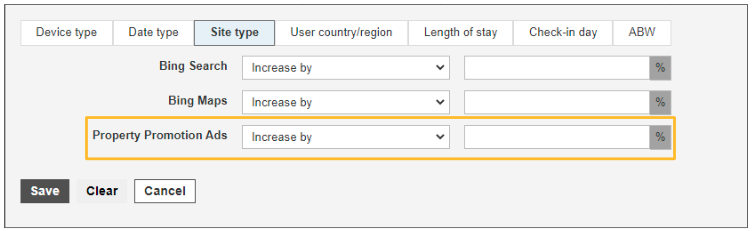
Property Promotion ads are currently being piloted within the US only.
Advertisement
Continue Reading Below
Tour & Activities Ads
Tour and Activities Ads will be triggered for travel intent and travel experiences intent queries to help advertisers promote their local experiences.
The ads will deliver on the Bing SERP when a user is searching for things to do in a specific location. When delivered on the SERP, advertisers are eligible for up to three ad placements.
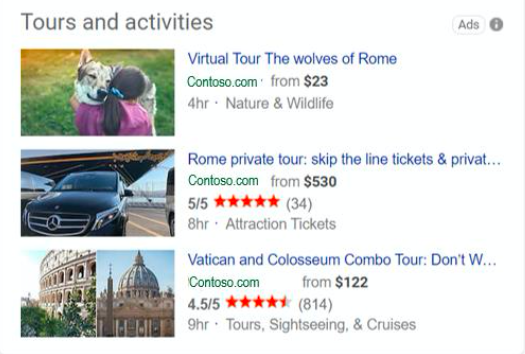
The ads can also be delivered on Bing Maps when the user searches for a destination or is looking for things to do in a particular area or when they hover over Maps landmark pins.
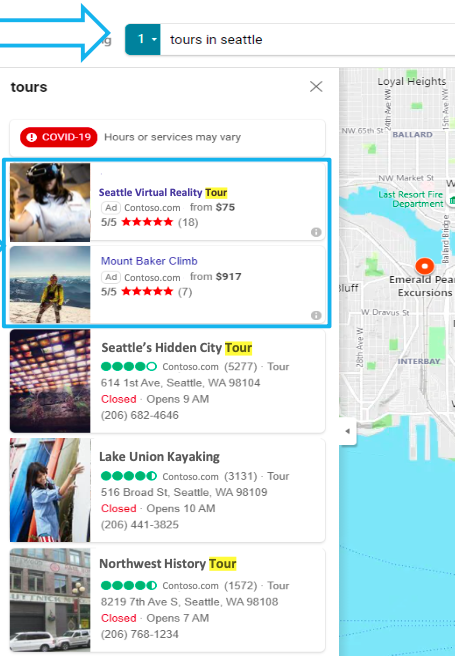 A Potential Placement for Tours and Activities Ads
A Potential Placement for Tours and Activities Ads
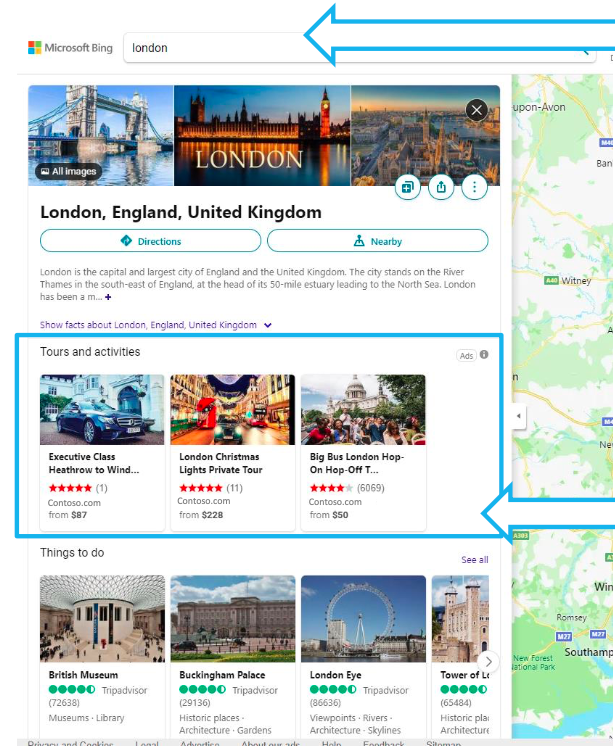 Ads Can Show When Searchers Search for a Destination
Ads Can Show When Searchers Search for a Destination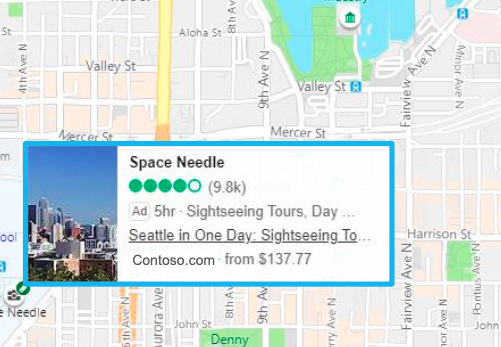
Last but not least, ads can deliver in the Bing Travel Guide as a carousel under the header image and destination description.
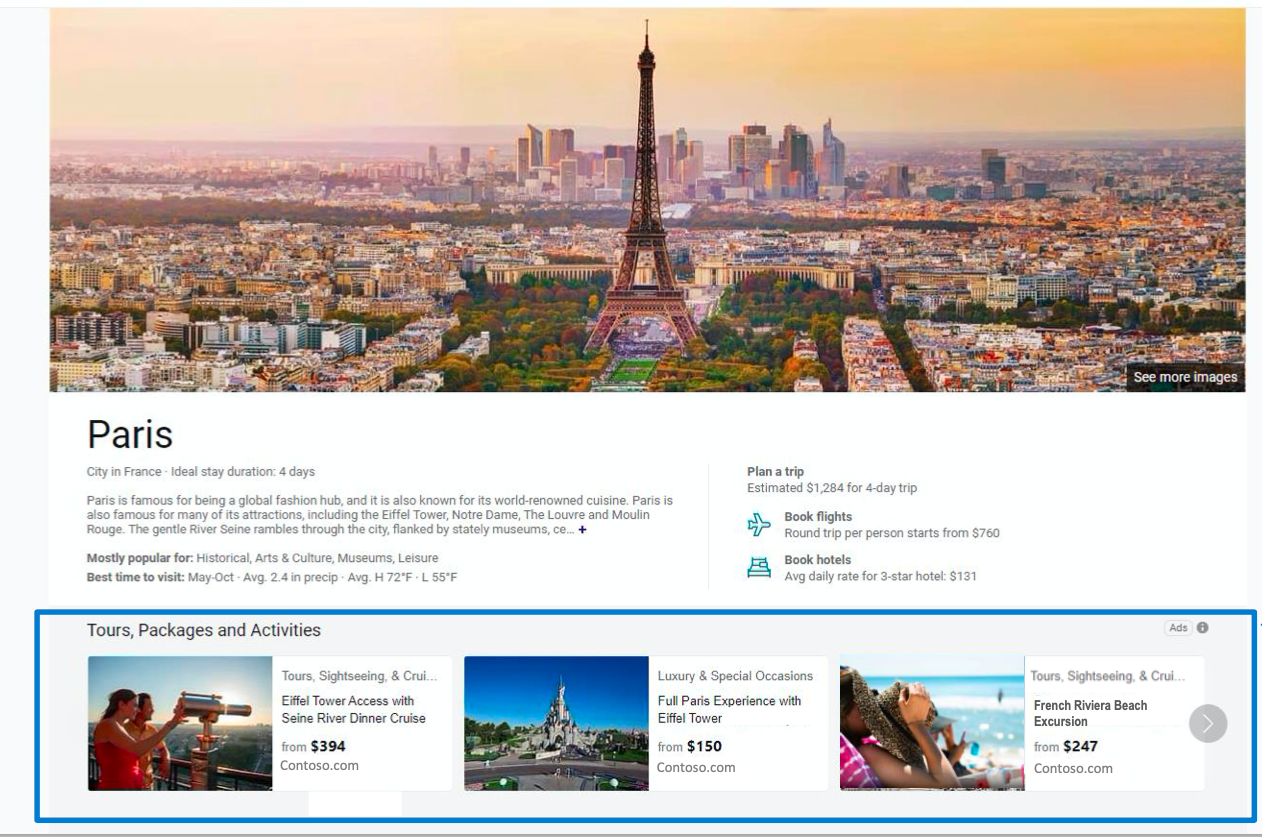 Tour & Activities Ads Can Deliver Within Microsoft Travel Guides
Tour & Activities Ads Can Deliver Within Microsoft Travel GuidesThese ads could be a good fit for single-day or multi-day tours, theme parks and attractions, museums, cultural experiences, adventure and outdoor activities, food and dining, and educational experiences and classes.
Advertisement
Continue Reading Below
These ads will show on desktop. To run Tour & Activities Ads, advertisers should visit Tools > Business Data > Dynamic Fields within the Microsoft Ads UI to set up their feed.
Tour & Activities Ads are in an open beta within the US and the UK. To request access to any of the Microsoft Ads betas, reach out to your Microsoft Ads account team or support.
New Audience Network Features: Facebook Import, Video Ads, & Geographic Expansion
Microsoft also unveiled new Audience Network announcements including a new Facebook Import option for native campaigns, video ads on the audience network, and expansion into New Zealand, Australia, and Canada.
Check out this post to learn more about these new Audience Network announcements and features, which also includes clips from Marketing O’Clock as Microsoft’s Evangelist, John Lee, discusses each of these new features.
Expanding Auto-Bidding Options
Microsoft plans to expand its auto-bidding options. Target Impression Share is currently in pilot and Portfolio Bid Strategies are coming soon.
Advertisement
Continue Reading Below
Coming Soon: Unified Smart – an SMB Hub for Multi-Channel Campaigns & Social Media Management
Microsoft announced that. Businesses will be able to create “Smart Pages”, which allows businesses to set up a website for their advertisements to use as a landing page. The website is intended to be used as their webpage for all sources; meaning, they could also use this site as a destination for ads run on other networks.
Coming soon: Unified Smart campaigns, which will enable advertisers to set up campaigns in a simple interface where advertisers choose their goals, input their URL (which could be their Smart Page but does not have to be).
For search campaigns, advertisers will be able to choose keyword themes. Unified Smart goes beyond search, though. Advertisers would be able to target audiences on Facebook, Instagram, and Twitter with ads. Linkedin is planned as a later addition.
The current plan is for advertisers to have one budget which is shared across all channels.
Advertisement
Continue Reading Below
Unified Smart’s audience targeting is AI-based, using data points from setup inputs, business type, the URL, and other information shared.
Businesses will also be able to post to their social channels and respond to comments all from the Unified Smart interface.
Unified Smart will track calls and/or conversions, visits, time on site, visits to specific pages, and more so that businesses can monitor the performance of their efforts.
Expanding into New Geographies
In addition to all of the new releases that Microsoft has announced, they’re also continuing to expand into additional geographies. Microsoft plans to expand into 29 new countries in 2021. They haven’t yet announced which countries will be part of the expansion.
Requesting Access to the New Betas
To request access to any of the Microsoft Ads betas, reach out to your Microsoft Ads account team or support.