Adding unique, quality images can be a great help for SEO.
Often, when you’re writing an article, it’s hard to find the right image to illustrate it – especially if you’re looking for a royalty-free image.
This is where quality images can make all the difference, as a captivating image can help grab the attention of internet users and improve your article’s search rankings.
Optimizing your images is a good SEO practice. It notably helps to strengthen your semantic power via keywords and ensures your presence in Google images.
By reading the phrases you associate with your image, search engines can understand its main subject, make sense of it, and therefore use it to position your content in a logical and relevant way for web users.
Images are becoming as important as text.
On May 18, 2021, Google announced the gradual implementation of its Google MUM (Multitask Unified Model) technology, which understands and extracts information directly from images, videos, and audio files.
Remember that original images are important, as Google stated:
“Make sure that your visual content is relevant to the topic of the page. We suggest that you display images only where they add original value to the page.
We particularly discourage pages where neither the images or the text are original content.”
“Websites looking to benefit from Google’s product review algorithm update should focus on using original photos.”
Dall-E 2
For a few months now, an extraordinary technology called Dall-E has existed, allowing you to generate images easily from a simple description.
The technology is available via a web application where the user just has to enter their text description, and Dall-E generates four corresponding images.
Then, you can download the most appropriate one and upload it to your site.
If you want to test this technology, you just have to register here.
Let’s take a look at a real-life example that made headlines in the news.
Disclaimer for the rest of this article: all the following images were generated by Dall-E 2.
Here is the sentence that was used to create one of the Cosmopolitan magazine covers:
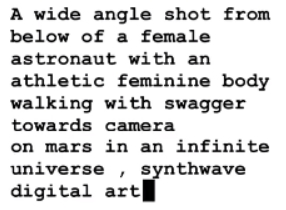
The result is pretty impressive:
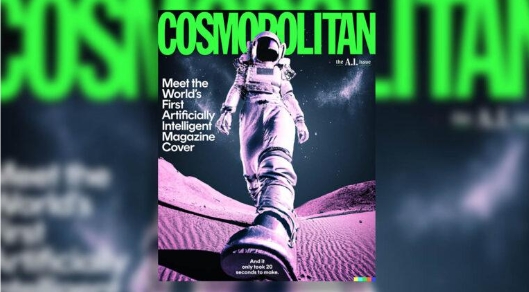 Image from Cosmopolitan, June 2022
Image from Cosmopolitan, June 2022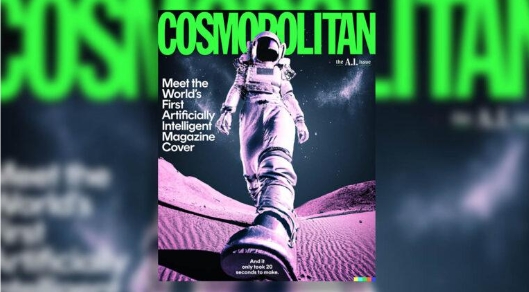
Now is a great time to take an interest in this technology that only costs $0.13 per image generated.
There is also an editing mode, meaning you can delete a part of the image and then describe which element you want to use to fill the empty area.
Then, the Dall-E 2 technology will fill the area while respecting your description and considering the original image.
(I have shared some amazing examples at the end of the article.)
Before showing you some real-life examples, I’d like to share some tips on quickly generating quality images.
Tips For Generating Quality Images With Dall-E 2
You should generally write a sentence describing the image you wish to create.
The following tips should be applied to achieve the best possible result as quickly as possible.
Tip 1: Avoid Being Too Vague And Proceed In An Iterative Manner
Be aware that any details you leave out will be left to chance.
The results will vary by being vague, but you also risk not getting exactly what you want.
By being clear about the context or details important to you, you are less likely to be surprised by the outcome.
Try to proceed iteratively.
To add the details, describe:
- The type of image (photo, painting, etc.).
- Then the people, animals, and objects.
- Followed by the landscape.
- And finally, the context.
Then, click on the Generate button.
You can continue refining your sentence until you get the best result.
Tip 2: Use Items That Are Prominently Represented On The Internet
Dall-E 2 has been trained on the most common web images but is unfamiliar with rare and not well-represented concepts.
Here is a non-exhaustive list of concepts it masters quite well: king, queen, angel, house, wizard, car, emperor, priest, temple, farm, mountain, landscape, river, and rockstar.
Here is an example that works well because the technology is familiar with the concept of a wizard and an iPhone; anachronistic images have become very popular since Dall-E 2 was released.
Example: “A painting of a wizard phoning with an iPhone.”
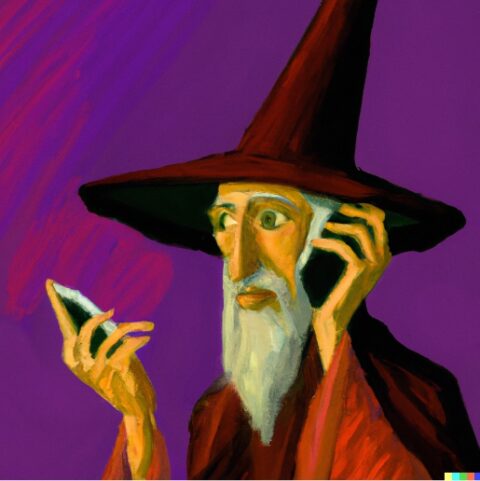 Screenshot by author, August 2022
Screenshot by author, August 2022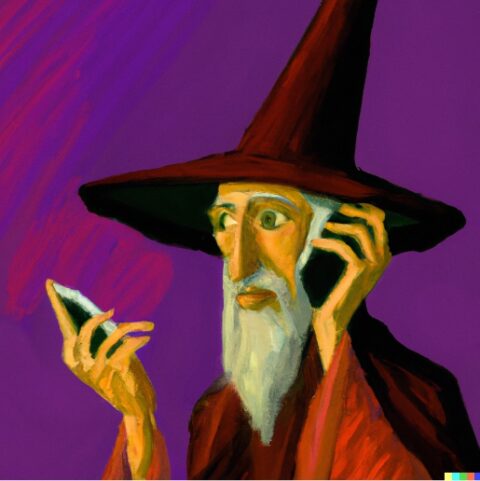
Tip 3: Use All Types Of Existing Media
By default, Dall-E 2 will often choose the photo mode, but you can request a painting, a drawing, or anything else.
You can also choose other parameters such as the resolution, the camera angle, and the light settings.
There are a few manuals that can help you to explore the range of possibilities.
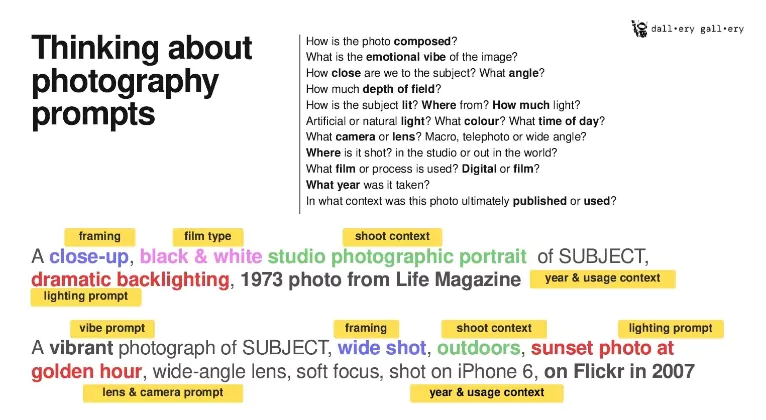 Image from dallery.gallery, August 2022
Image from dallery.gallery, August 2022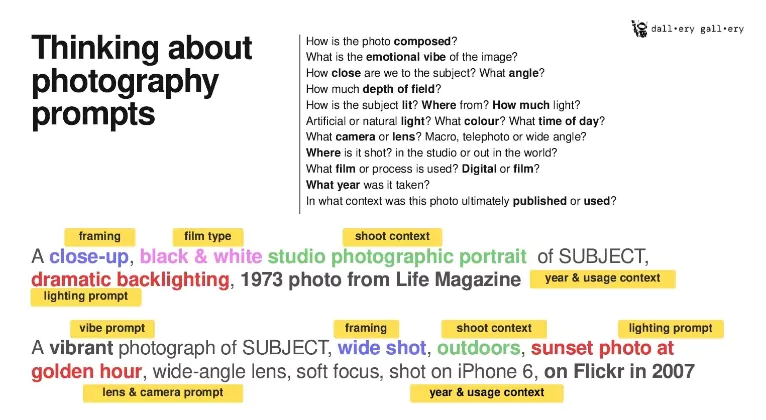
Note that you are not limited to camera images. You can ask for images from a microscope, telescope, magnifying glass, binoculars, or a video camera.
Some concrete examples can be found at the end of the article.
Tip 4: Ask For The Style Of A Particular Artist
If you want to create a very original image – to artistically illustrate your article or to create an advertisement – it can be useful to add “in the style of” and indicate the artist’s name.
You can even combine two different styles, generating some surprising results.
Be careful; Dall-E 2 isn’t familiar with all artists, only the most famous ones. Additionally, all works considered offensive (too gory, too violent, too daring) have been removed.
You can use the following artists in your image requests: Yayoi Kusama, Georgia O’Keeffe, Vincent van Gogh, Rembrandt, Johannes Vermeer, Leonardo da Vinci, Michelangelo, or Raphael.
An example demonstrates the app’s artistic potential: “iPhone drawn in the codex of Leonardo da Vinci.”
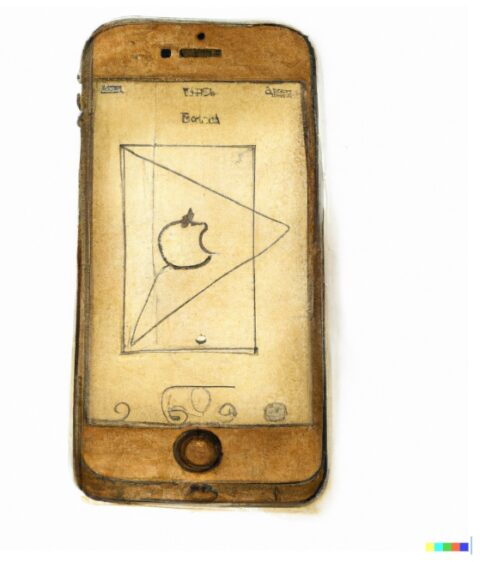 Screenshot by author, August 2022
Screenshot by author, August 2022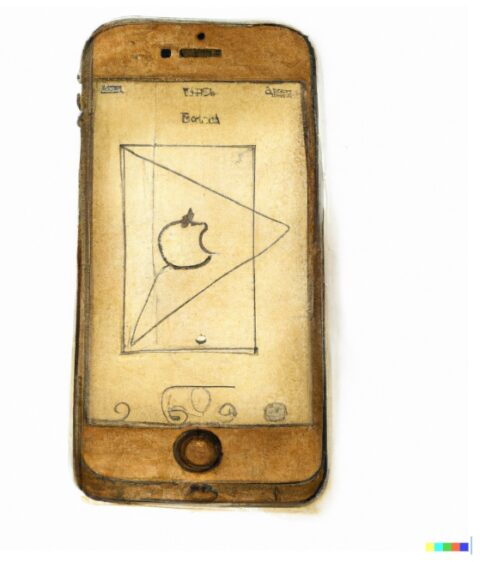
Tip 5: Use Positive Terms And Avoid Negative Ones
Another tip to keep in mind: Language models often ignore negative terms such as “not,” “but,” “except,” and “without.”
You should avoid using negative terms and simply state exactly what you want regarding colors, materials, and shapes.
Therefore, it’s advisable to avoid phrases like “a dress that’s not red.” Instead, you should try “a blue dress,” and the result will be much better.
Tip 6: Favor Singular Nouns Or Specific Numbers
In image generation, we often use the plural form of words
However, the plural form leaves room for interpretation and, therefore, uncertainties.
If I want to create a photo with “beagles,” it could include two, three, four, or more dogs.
The best option is to use the word’s singular form or to indicate exactly how many dogs you want in the picture by being precise in the description.
You should therefore avoid: “beagles doing business.”
Instead, you can try: “four beagles in business suits.”
 Screenshot by author, August 2022
Screenshot by author, August 2022
Of course, as detailed in tip three, you can request the image be a drawing and not a photo, and you get the following result.
Below, the result is further refined: “Drawing of four beagles in business suits.”
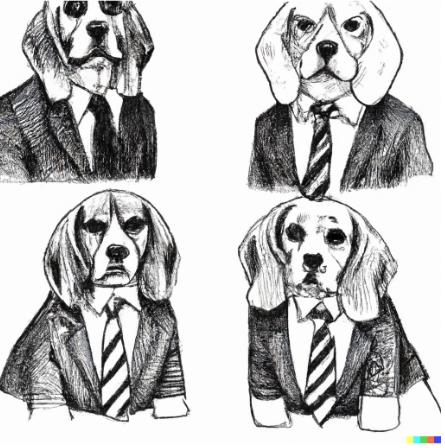 Screenshot by author, August 2022
Screenshot by author, August 2022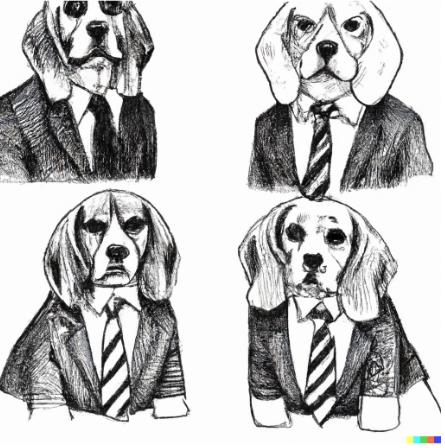
Tip 7: Too Many Small Details Can Affect The Quality
If you add too much detail to your initial request, the result can be messy because there are too many constraints – so try to strike the right balance between a precise description and too much detail.
I would recommend adding the details progressively, and you can see when you’ve gone too far. This feature will, of course, improve with future versions of Dall-E.
For example, you should avoid requests like: “A chocolate cake sprinkled with strawberry and banana with a gold fork and a silver knife.”
Often the knife and/or fork will not be shown.
You can try the following: “A chocolate cake sprinkled with strawberry and banana with a gold fork.”
 Screenshot by author, August 2022
Screenshot by author, August 2022
Tip 8: Avoid Overly Abstract Concepts
There is no point in asking for ideas or concepts that nobody knows how to depict.
The application simply imitates and combines all the things it has learned. Therefore, it will not be able to provide you with a depiction of Paris in 3050, for example, or a representation of itself.
On the other hand, you can provide some indication as to what you want to see specifically.
Avoid phrases like: “Clothes humans will wear 1,000 years in the future.”
Alternatively, you can try: “Futuristic clothes with bright and colorful colors.”
Let’s Practice With Some Real-life Examples
Cooking Sites
For cooking sites, you can now generate images of various dishes, adapted to your decor without having to prepare them, all in a few seconds.
It has never been easier to get professional photos of food.
The trick is to add the indication “professional food photography” to guarantee quality results.
You can try: “A colorful alcoholic cocktail, professional food photography.”
 Screenshot by author, August 2022
Screenshot by author, August 2022
You can also try original concepts like: “A Cobb salad in the shape of the robot emoji, professional food photography.”
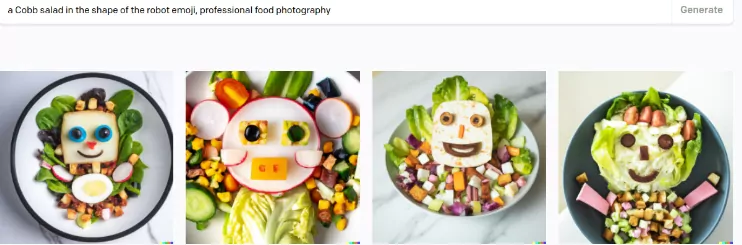 Screenshot by author, August 2022
Screenshot by author, August 2022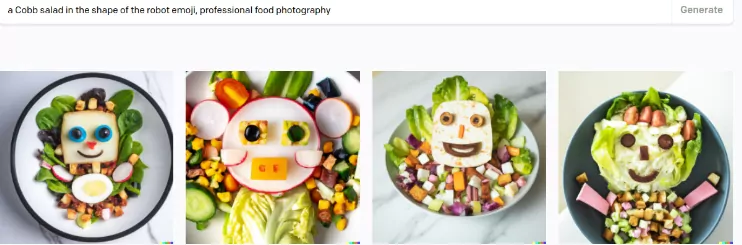
Or even more creative concepts like: “A frappuccino in the shape of a swan, professional food photography.”
 Screenshot by author, August 2022
Screenshot by author, August 2022
Ecommerce clothing sites
For ecommerce sites, the editing mode will be very useful if you want to create models for your products.
You can specify the exact area where your model appears, select the gender, the emotion you want them to display, hair color, and so on.
Then you click on Generate, and you can incorporate the photos on your site.
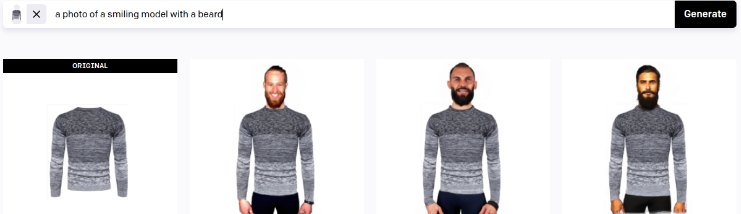 Screenshot by author, August 2022
Screenshot by author, August 2022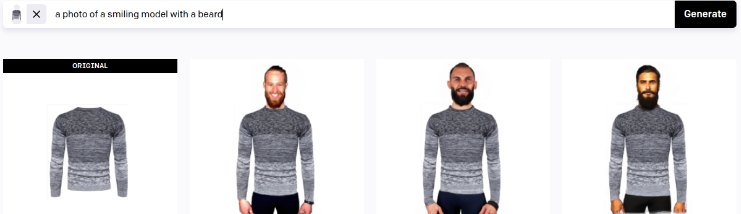
Often the generated facial results can be mediocre, but with ARC technologies, you can significantly improve the overall result.
 Screenshot by author, August 2022
Screenshot by author, August 2022
Travel Sites
With Dall-E 2, you have access to a bank of all the world’s landscape images or known places.
That means you can invent concepts that do not exist, such as the Eiffel Tower rebuilt with bamboo sticks.
You can try: “Photograph of the Eiffel Tower built, rebuilt with sticks of bamboo.”
Such a feature offers a practical way to enhance your text with unique or original images.
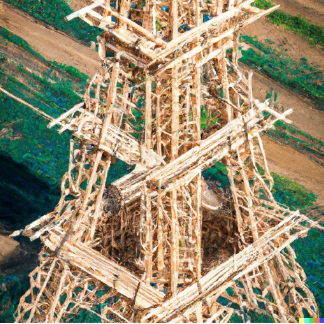 Screenshot by author, August 2022
Screenshot by author, August 2022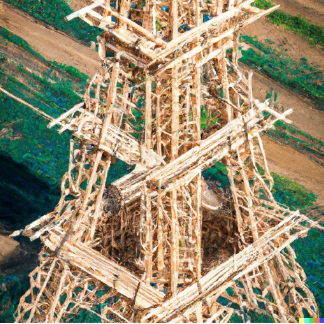
Scientific Sites
For scientific sites, it is very easy to obtain spectacular images by indicating that a microscope or a telescope should produce them.
It is advisable to have the necessary level of expertise to measure the generated image’s veracity.
Let’s start with a picture of our planet Earth.
You can start with: “Photo of the whole planet earth.”
 Screenshot by author, August 2022
Screenshot by author, August 2022
Next, let’s take a look at our solar system from a distance.
You can try: “A photo taken in outer space with the entire planet of Saturn on the left side of the photo and some stars in the distance.”
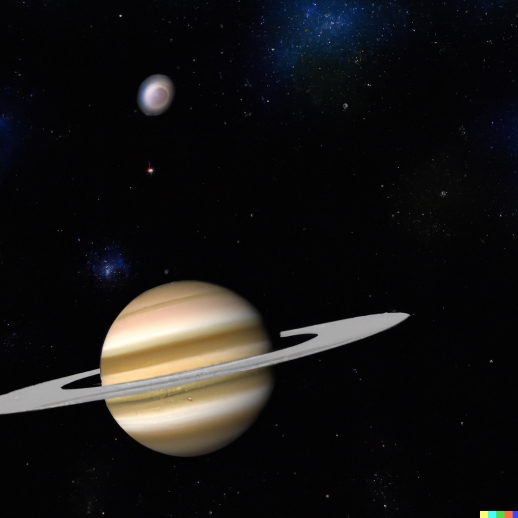 Screenshot by author, August 2022
Screenshot by author, August 2022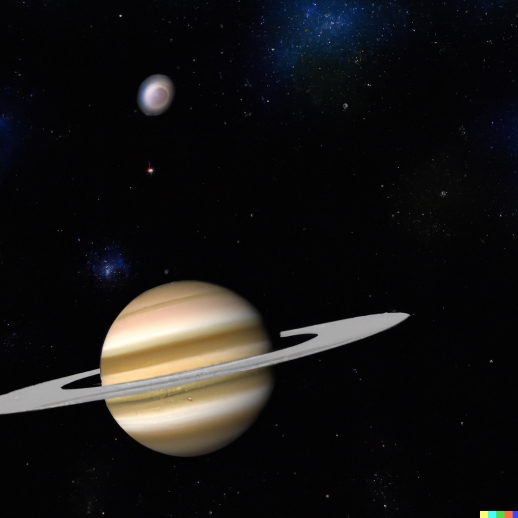
Now let’s go to the farthest reaches of the Milky Way.
Let’s try: “A photo taken in the pitch-black darkness of outer space surrounded by a black hole.”
 Screenshot by author, August 2022
Screenshot by author, August 2022
Let’s move on to the infinitely small, with a device called the Transmission Electron Microscope (TEM), which allows us to analyze solid samples on an atomic scale.
You can try: “Photo taken through a Transmission Electron Microscope of protons and neutrons in every nucleus and electrons in every atom.”
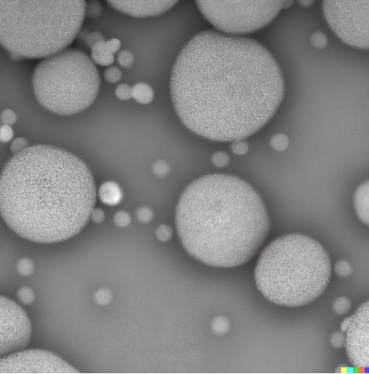 Screenshot by author, August 2022
Screenshot by author, August 2022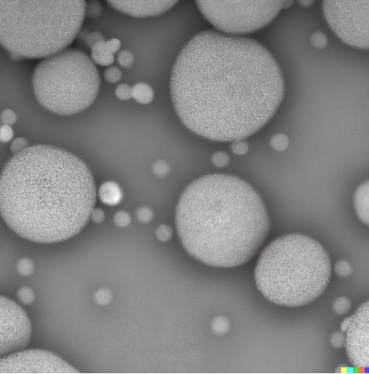
Or you can try: “Photo taken through a Scanning Electron Microscope of a nucleus made up of the coiled coils of DNA.”
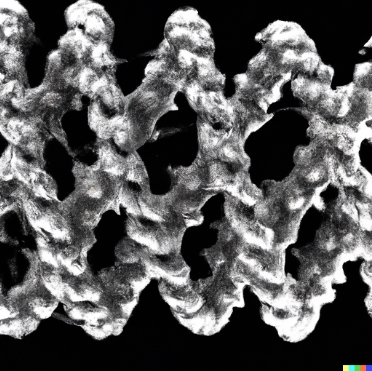 Screenshot by author, August 2022
Screenshot by author, August 2022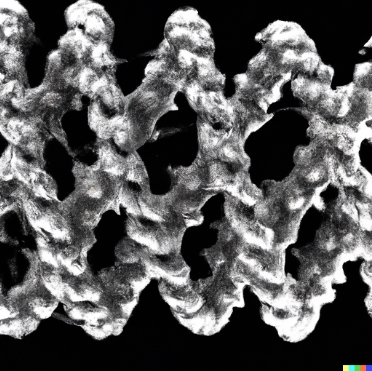
The possibilities are endless, and the only limit is your imagination. Dall-E 2 enables everyone to create incredible images with just a few instructions.
We are only at the beginning of this type of technology. Video generation is coming, and it will enable everyone to create their own art.
On your marks, get set, and create!
More resources:
Featured Image: maxuser/Shutterstock
window.addEventListener( ‘load’, function() {
setTimeout(function(){ striggerEvent( ‘load2’ ); }, 2000);
});
window.addEventListener( ‘load2’, function() {
if( sopp != ‘yes’ && addtl_consent != ‘1~’ ){
!function(f,b,e,v,n,t,s)
{if(f.fbq)return;n=f.fbq=function(){n.callMethod?
n.callMethod.apply(n,arguments):n.queue.push(arguments)};
if(!f._fbq)f._fbq=n;n.push=n;n.loaded=!0;n.version=’2.0′;
n.queue=[];t=b.createElement(e);t.async=!0;
t.src=v;s=b.getElementsByTagName(e)[0];
s.parentNode.insertBefore(t,s)}(window,document,’script’,
‘https://connect.facebook.net/en_US/fbevents.js’);
if( typeof sopp !== “undefined” && sopp === ‘yes’ ){
fbq(‘dataProcessingOptions’, [‘LDU’], 1, 1000);
}else{
fbq(‘dataProcessingOptions’, []);
}
fbq(‘init’, ‘1321385257908563’);
fbq(‘track’, ‘PageView’);
fbq(‘trackSingle’, ‘1321385257908563’, ‘ViewContent’, {
content_name: ‘image-seo-dall-e-2’,
content_category: ‘creation seo’
});
}
});


