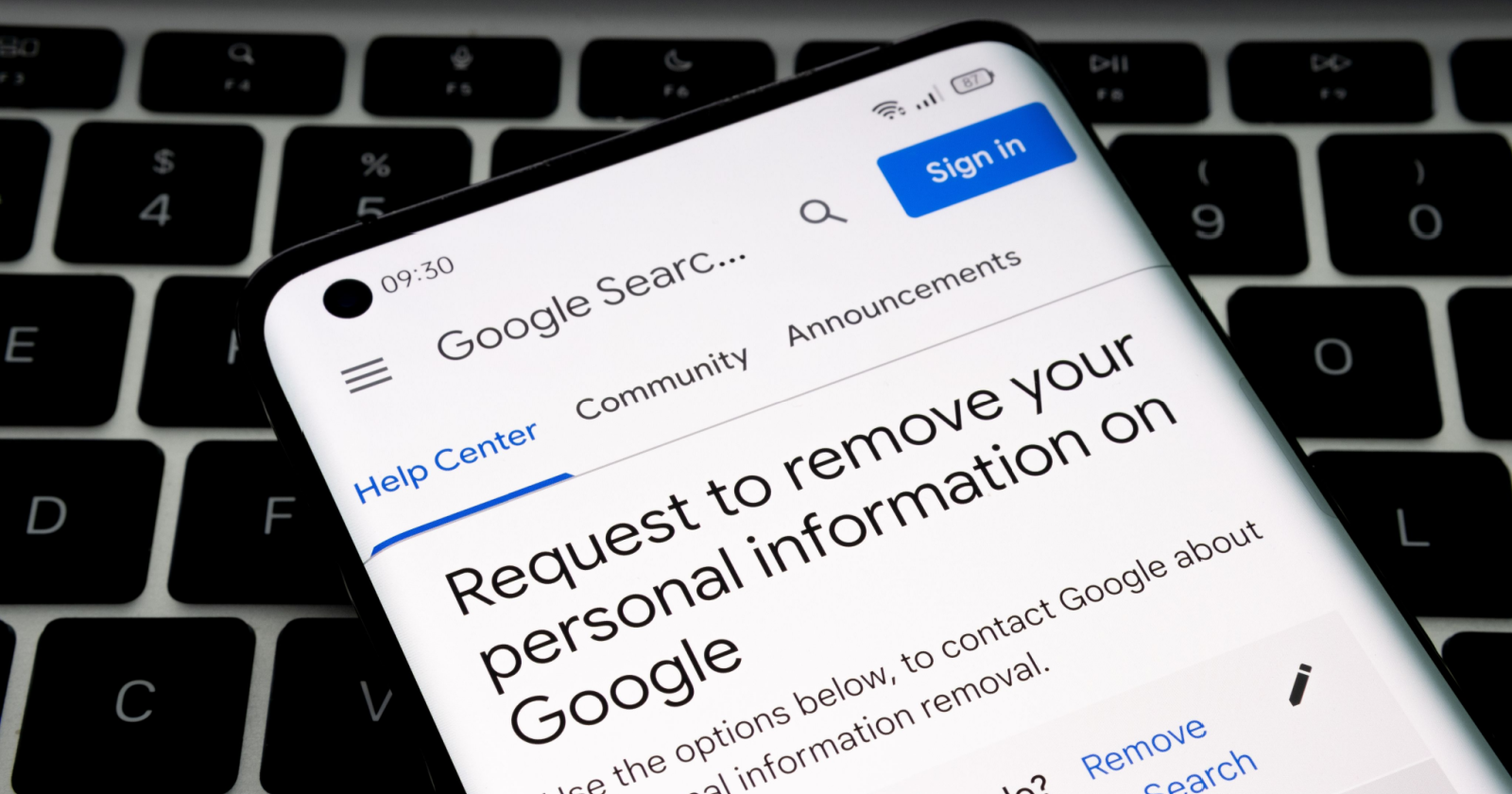Google is rolling out an update to its mobile app that allows people to request the removal of personal information from search results.
This update is an expansion of an existing tool designed to make the removal request form easier to access.
Google first launched the personal information removal tool in 2020, though you’d have to go out of your way to find it as it’s buried at the bottom of a help page.
Now, Google is rolling out the ability to access the form in its mobile app. You can access the form from your user profile menu or the search results pages.
How To Remove Personal Information From Search Results With The Google App
If you come across a page in search results containing personally identifiable information, you can tap on the three-dot menu icon and bring up the “About this result” panel.
Click “Remove result,” and Google will take you to the removal request form. The form asks you to provide additional information to help Google understand why you want the page removed from its index.
You can also access the form by tapping on your profile picture and selecting “Results about you.”
Google’s information removal tool allows you to request de-indexing of pages that contain:
- Confidential government identification (ID) numbers like U.S. Social Security Number
- Bank account numbers
- Credit card numbers
- Images of handwritten signatures
- Images of ID docs
- Highly personal, restricted, and official records, like medical records
- Personal contact info (physical addresses, phone numbers, and email addresses)
- Confidential login credentials
Google will send you an email to confirm the request was received and notify you of any action taken.
Google will only deny requests when the information appears on a page that’s considered broadly helpful, such as a news article.
Information on public records, such as government websites, won’t be removed either.
Availability
The ability to request the removal of personal information using the Google app is currently rolling out in beta to Android users.
If you don’t see the option in the Google app, you can always access the request form from the corresponding help page.
Featured Image: mundissima/Shutterstock
window.addEventListener( ‘load’, function() {
setTimeout(function(){ striggerEvent( ‘load2’ ); }, 2000);
});
window.addEventListener( ‘load2’, function() {
if( sopp != ‘yes’ && addtl_consent != ‘1~’ && !ss_u ){
!function(f,b,e,v,n,t,s)
{if(f.fbq)return;n=f.fbq=function(){n.callMethod?
n.callMethod.apply(n,arguments):n.queue.push(arguments)};
if(!f._fbq)f._fbq=n;n.push=n;n.loaded=!0;n.version=’2.0′;
n.queue=[];t=b.createElement(e);t.async=!0;
t.src=v;s=b.getElementsByTagName(e)[0];
s.parentNode.insertBefore(t,s)}(window,document,’script’,
‘https://connect.facebook.net/en_US/fbevents.js’);
if( typeof sopp !== “undefined” && sopp === ‘yes’ ){
fbq(‘dataProcessingOptions’, [‘LDU’], 1, 1000);
}else{
fbq(‘dataProcessingOptions’, []);
}
fbq(‘init’, ‘1321385257908563’);
fbq(‘track’, ‘PageView’);
fbq(‘trackSingle’, ‘1321385257908563’, ‘ViewContent’, {
content_name: ‘google-app-lets-you-remove-personal-information-from-search’,
content_category: ‘news digital-marketing-tools’
});
}
});