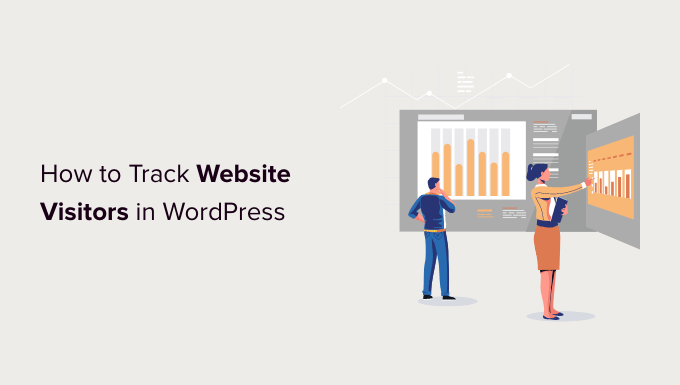Are you looking for an easy way to track your website visitors in WordPress?
Tracking the number of website visitors on your site can help you get insights to grow your business. You can better understand your audience by looking at which posts they like, where they come from, and how they use your website.
In this article, we’ll show you how to easily track website visitors on your WordPress site (step by step).
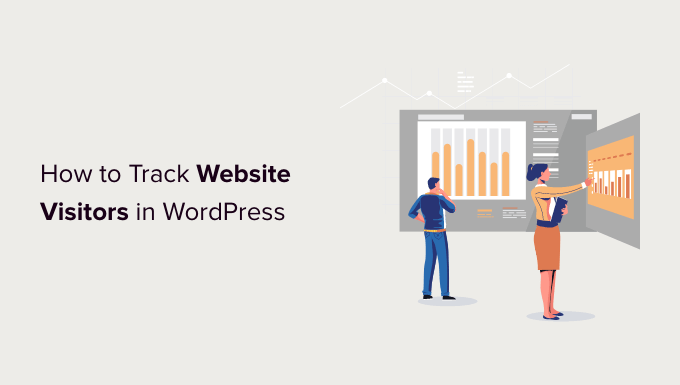
Why You Need to Track Your Website Visitors
Tracking website traffic is one of the most important indicators of your website’s performance. More visitors means more opportunities for converting them into subscribers and customers.
It also unlocks promising insights that you may have missed.
For example, you can find out which country or city your visitors are from. This can help you deliver personalized content or figure out which languages you should translate your website into.
You can see which blog post is getting a lot of traffic and then try to come up with similar topics to help your users. Another benefit of tracking your WordPress website visitors is that you can uncover which source they used to find your website.
For instance, you get to see whether users perform a search on Google and then land on your webpage, or maybe they found your brand-mentioned link on another site or platform.
This way, you can focus your marketing efforts and investment on channels that work. That said, let’s take a look at how to set up website visitor tracking in Google Analytics.
Setting up Google Analytics to Track Website Visitors
Google Analytics is the most powerful website visitor tracking software on the market. It allows you to see how many visitors you are getting and what they do while visiting your website.
However, setting up Google Analytics requires editing code snippets. This can be tricky for beginners, and the slightest mistake can mess up your website tracking.
This is where MonsterInsights comes in handy. It’s the best Google Analytics plugin for WordPress. You can use it to connect Google Analytics with your site without editing code.
First, you need to install and activate the MonsterInsights plugin. For more details, see our step-by-step guide on how to install a WordPress plugin.
Note: the free version of MonsterInsights is a great place to start for beginners.
Upon activation, you will be taken to a welcome screen, and you will also see a new menu item labeled ‘Insights’ in your admin area. On the welcome screen, click the ‘Launch the Wizard’ button.


Next, you can follow the onscreen instructions to connect your site with analytics. For more details, please see our guide on how to install Google Analytics in WordPress.
With MonsterInsights, you can also add a Google Analytics 4 (GA4) property in WordPress. It is the latest analytics version by Google and will soon replace the old Universal Analytics. If you haven’t created a GA4 property yet, then now is the best time to switch to Google Analytics 4.
With MonsterInsights dual tracking, you can start sending data to the new property and use your current Universal Analytics property simultaneously.
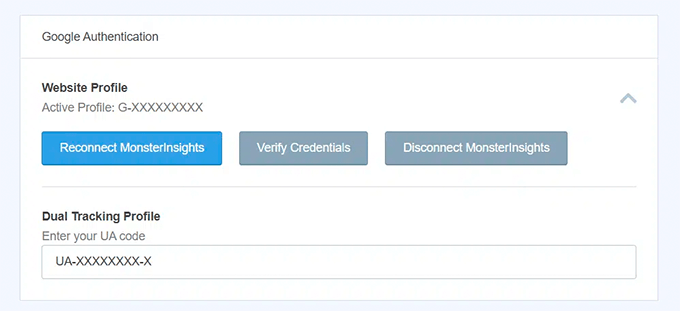
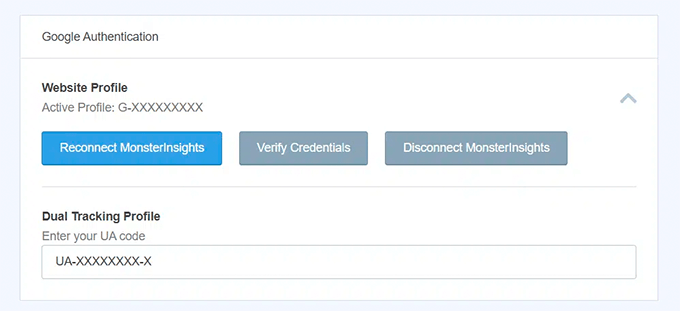
You are now ready to use MonsterInsights and view your website traffic reports inside your WordPress dashboard.
Viewing Website Visitor Reports in WordPress
To view your website visitors, you can use different MonsterInsights reports. They help you save time, as you don’t have to navigate through Google Analytics and try to find data that matters for your business.
Note: Dashboard reports will vary based on the MonsterInsights plan you use. If you upgrade to the MonsterInsights Pro license, then you can view more reports inside your WordPress admin panel.
Let’s look at each report and how you can use it to track website visitors.
Overview Report
To start, go to the Insights » Reports page from your WordPress admin area. Here, the first report you will see will be the ‘Overview’ report.


You can select the date range and then see your website’s total number of sessions and pageviews, along with the average session duration and bounce rate.
The report also shows you which device your visitors use to visit your site. This can help you optimize your website for different devices and make sure you have a responsive WordPress theme.
It also gives you a breakdown of new and returning visitors.
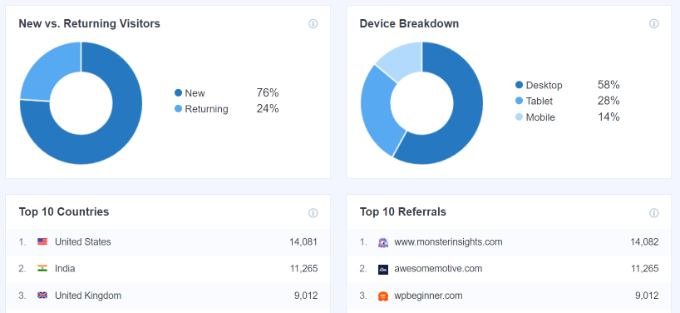
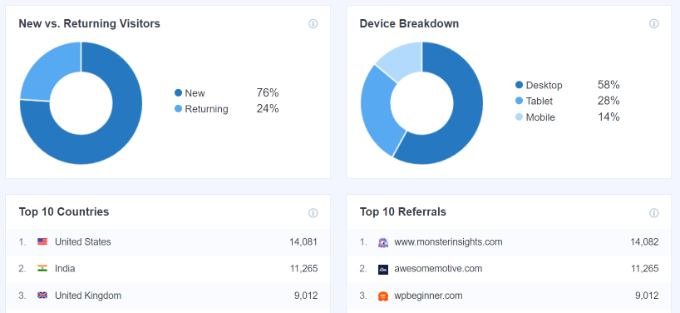
If you scroll down, you will see more reports that will help you see where your visitors are coming from.
The ‘Top Countries’ report shows the region where most of your traffic is from. You can use this data to come up with different strategies based on geolocation.
Next to it is the ‘Top Referrals’ report, which shows the websites that are sending traffic to your site. Using this information, you can create partnerships, find guest post opportunities, or uncover similar websites to promote your posts and products.
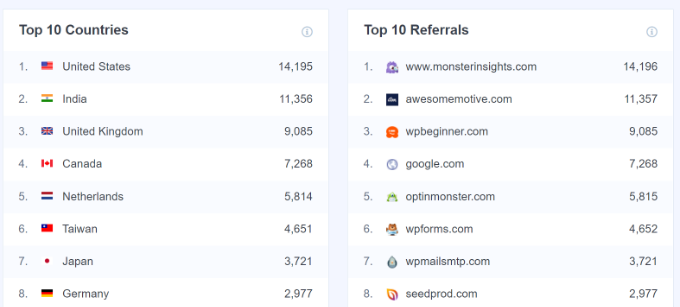
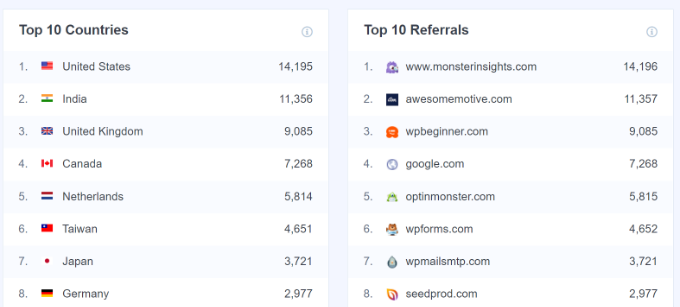
The last report you can view under Overview is the ‘Top Posts/Pages.’
These are landing pages and blog posts that attract the most website visitors.
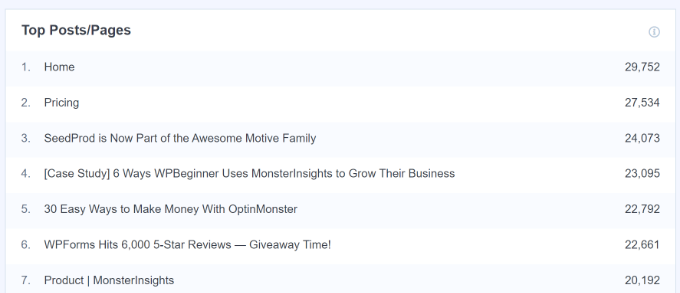
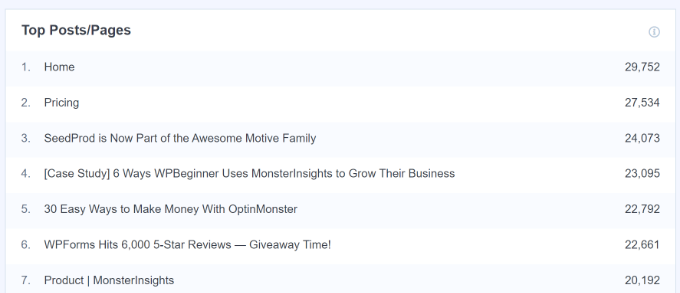
Publishers Report
Next, you can click on the ‘Publishers’ tab from the top menu and get more insights about your visitors.
The report shows you more stats about your popular landing pages, the number of visits they get, the average duration, and the bounce rate.
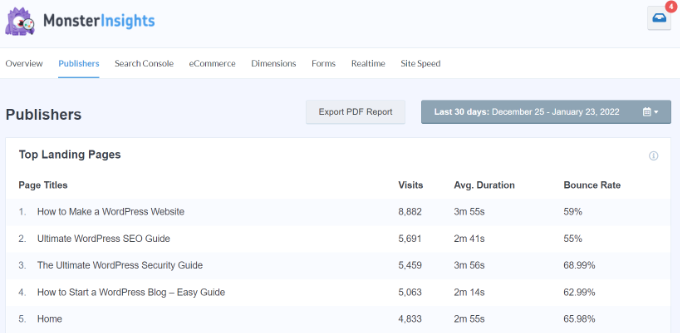
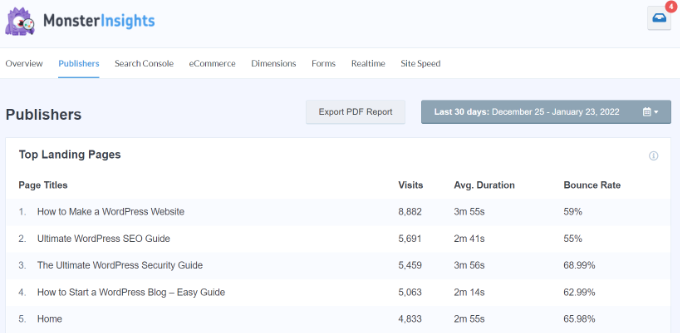
You can use this information to create more content topics and increase your web traffic.
It also tells you which outbound links and affiliate links are getting the most clicks. If you offer downloadable content, then you can also track which file type gets the most downloads.
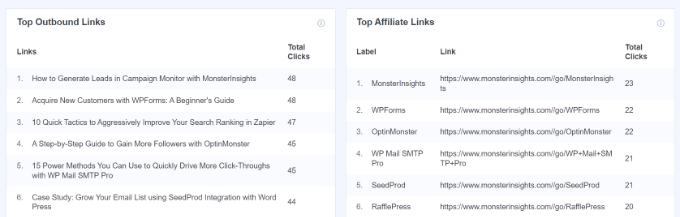
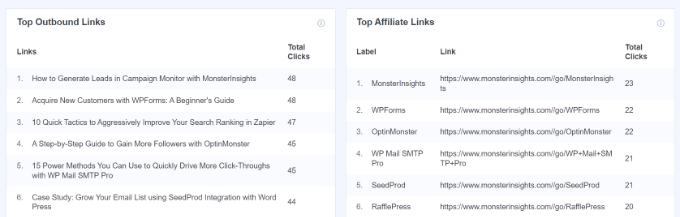
Another important report you can view for tracking your website visitors is by looking at the demographics. MonsterInsights shows the age and gender of your visitors.
You can do a lot of things with this information. For example, it can help you set the right audience for retargeting ads on Facebook. Another way of using the data is by creating content for specific age groups and gender.
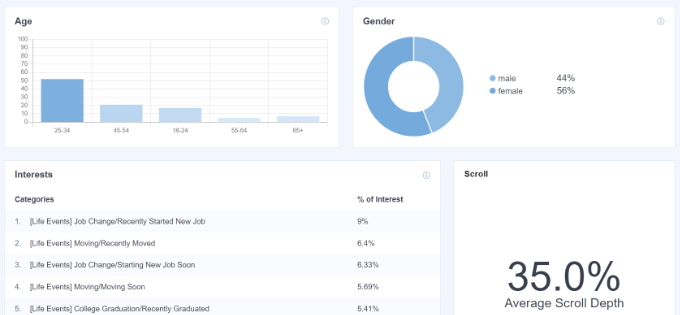
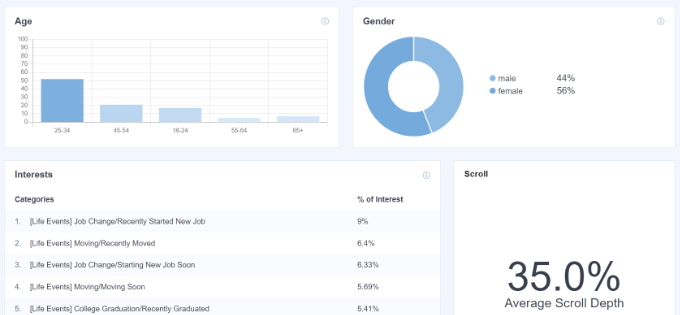
The plugin also shows an Interests report and automatically tracks scroll depth on your site.
Using scroll depth information, you can add your banner ads and call-to-action buttons in the right place to get more conversions.
Search Console Report
MonstrInsights can help you find out which search terms people enter in Google to find your website through its ‘Search Console’ report.
The report displays data about the Top 50 Google Search Terms, their number of clicks, impressions, CTR (click-through rate), and average position.
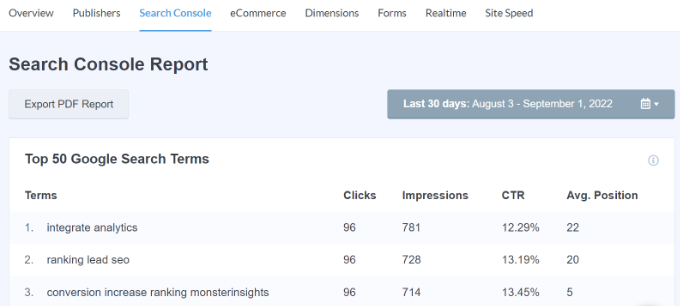
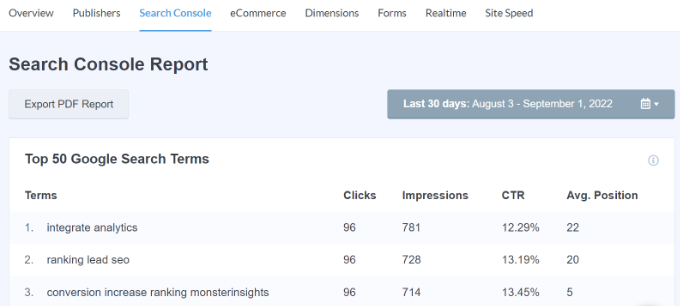
You can boost your website traffic by optimizing your website for similar keywords and improving the rankings of search terms that are not in the top 10 search results on Google.
To get this set up, be sure to check out our guide on how to add a WordPress site to Google Search Console.
Ecommerce Report
If you have an online store, then MonsterInsights can help you track its performance.
The enhanced ‘eCommerce’ report gives you an overview of the conversion rate, number of transactions, revenue, and average order value of your online store.
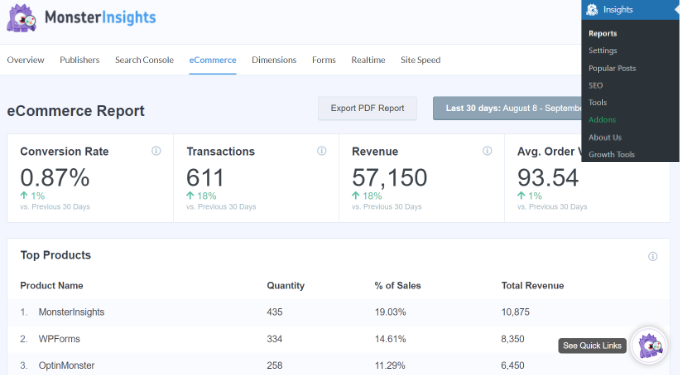
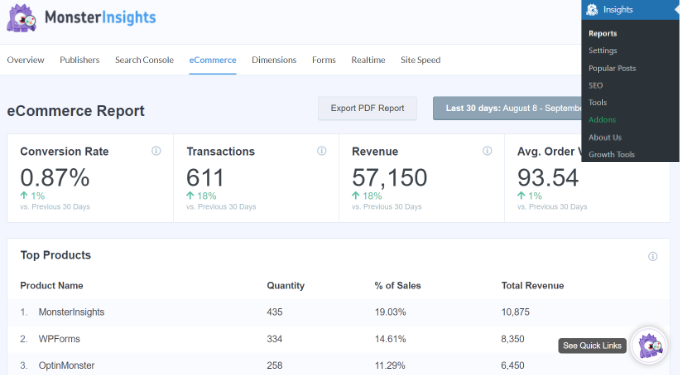
It even shows the most popular products that generate a lot of sales. However, to track your website visitors, you can scroll to the ‘Top Conversion Sources’ report.
These are referral websites that send highly converting traffic to your site. You can invest in promoting your store and products on such websites to boost traffic and sales.


For more details, see our guide on how to set up eCommerce tracking in WordPress.
Dimensions Report
MonsterInsights allows you to track additional information about your visitors using custom dimensions. These reports are not available by default in Google Analytics and will enable you to track custom interactions on your website.
For instance, you can set up tracking popular categories, tags, post types, authors, focus keywords, and more. It helps you see what your visitors like on your website and when is the best time to publish blog posts.
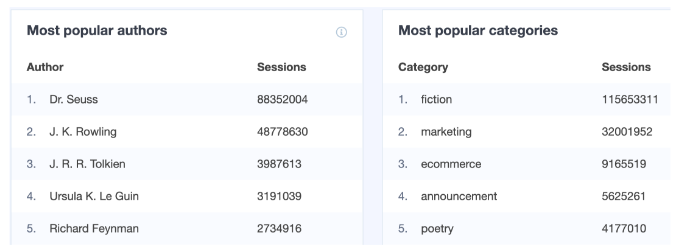
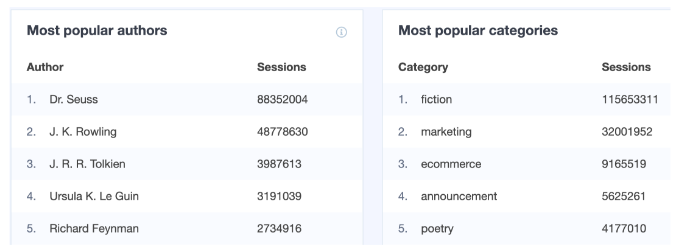
Real-Time Report
The last report you can view in WordPress for tracking your website visitors is the ‘Realtime’ report.
It shows how many people are currently active on your site and shows you the real-time count of your traffic. This report is very useful if you’re running a promotional campaign and want to track its performance on runtime.
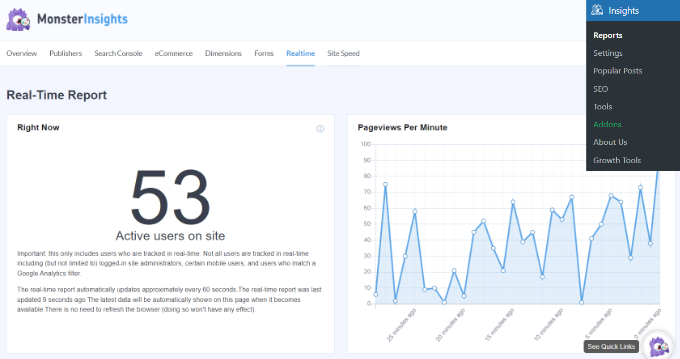
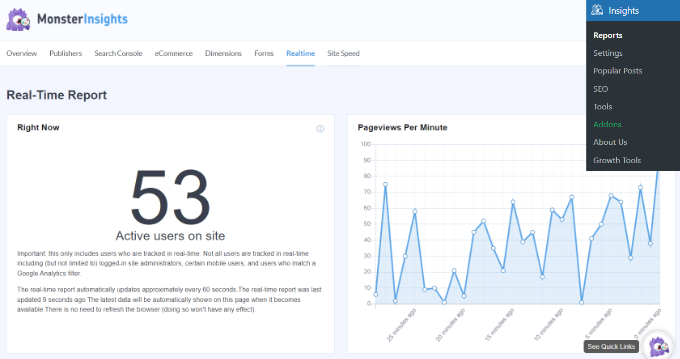
In addition, you can also view the geographic location, top pages, and top referral traffic sources that are driving website visitors at any given time using the Realtime report.
Using these reports, you can easily track your website visitors and create strategies to grow your business.


We hope this article helped you learn how to track your website visitors to your WordPress site. You may also want to take a look at our ultimate guide to Google Analytics 4 for beginners and tips to get more traffic to your website.
If you liked this article, then please subscribe to our YouTube Channel for WordPress video tutorials. You can also find us on Twitter and Facebook.