With all the options on the market, deciding which SEO tools you want to use can be a bit overwhelming.
There are many tools for keyword research, competitive analysis, keyword rankings, and all the other tasks we complete as SEO pros.
The number of SEO tools available continues to grow, and it can be tough to determine which is best for you.
That answer depends on many factors, including budget, team size, and the structure of your business and website.
Do you run a blog or an ecommerce store?
Are you at an agency or in-house?
The list goes on, and you don’t want all those options to give you analysis paralysis.
Google Keyword Planner is one of the most common keyword research tools and has been around for quite a long time.
The benefit of using Google Keyword Planner for keyword research is that it is free and it uses Google data.
If you don’t know what you should use, Keyword Planner is a safe pick that can provide value to just about anyone.
In this article, we will review how to leverage Keyword Planner for your keyword research needs.
What Is Google Keyword Planner?
Google Keyword Planner is a free tool that assists digital marketers in their research efforts, most commonly for search campaigns, both paid and organic.
It highlights various types of “keywords” or “search phrases and terms” related to your business.
Keyword Planner estimates the monthly search volume for certain keywords and how much it would cost to target them with a paid campaign.
And while the original intent of Keyword Planner was for paid search campaigns, the tool is valuable beyond just search engine marketing (SEM).
SEO pros have been dipping into this free tool for years as a free resource for keyword research.
Why Use Google Keyword Planner For SEO?
Google Keyword Planner offers the ability to look for keyword insights for free.
Many tools require a paid subscription, but Keyword Planner is a free alternative that allows you to conduct some keyword research.
Keyword Planner has many benefits, including the ability to find new keywords that are related to your objective and how many times consumers are searching for these each month.
If you don’t have access to any paid tools yet, Keyword Planner can help you identify what is important for you in a keyword research tool so you know what features to look for when shopping around later.
How To Use Google Keyword Planner For SEO
Now, let’s walk through the steps to getting Keyword Planner set up – and getting you one step closer to your keyword research goals.
1. Create An Account
First and foremost, you need to have a Google account to leverage Google Keyword Planner.
If you already have an account, you will need to log in.
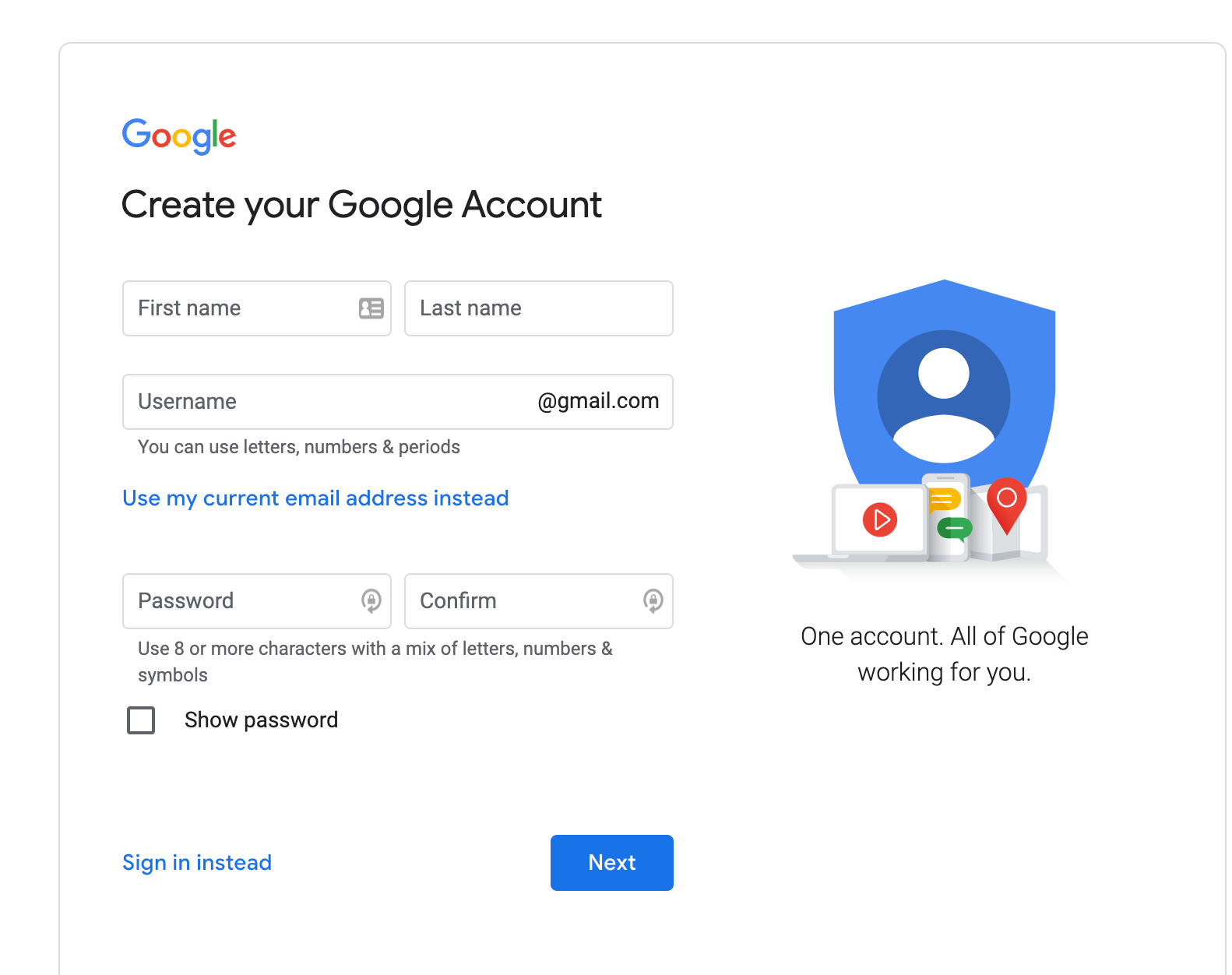
2. Log In
Once you have created your new account, log into Keyword Planner.
3. Choose A Task
Upon logging into Keyword Planner, you will be presented with two options, “discover new keywords” and “get search volume and forecasts.”
If you are unsure of which option you are looking for, jump in and give one a try!
Discover New Keywords
Discover new keywords is a great option when you are looking to expand the keywords, phrases, or topics you are covering for your domain.
You can also use a domain’s URL to help filter out suggestions that aren’t a good match for your business.
This will provide you with ideas for related keywords, the monthly search volume, how much it has changed in demand year-over-year, the level of competition, and the cost per click (CPC).
You have the option to broaden your search to include other keywords to give you more diverse keyword ideas.
You can also narrow it down to the desired criteria for location, language, and time frames.
If you want to get even more granular, depending on your search topics, you will be presented with the option to refine based on options like brand or non-brand, new or used.
Get Search Volume And Forecasts
This interface looks a lot like the “discover new keywords” user interface (UI).
One of the biggest differences here is that you are putting in the keyword(s) you specifically want to research, whereas the discover tool gives you other ideas.
Once you submit your keywords, you will again be presented with the search volume, three-month change, year-over-year change, competition rating, and low and high CPC prices.
We are going to jump in and use “Discover new keywords.”
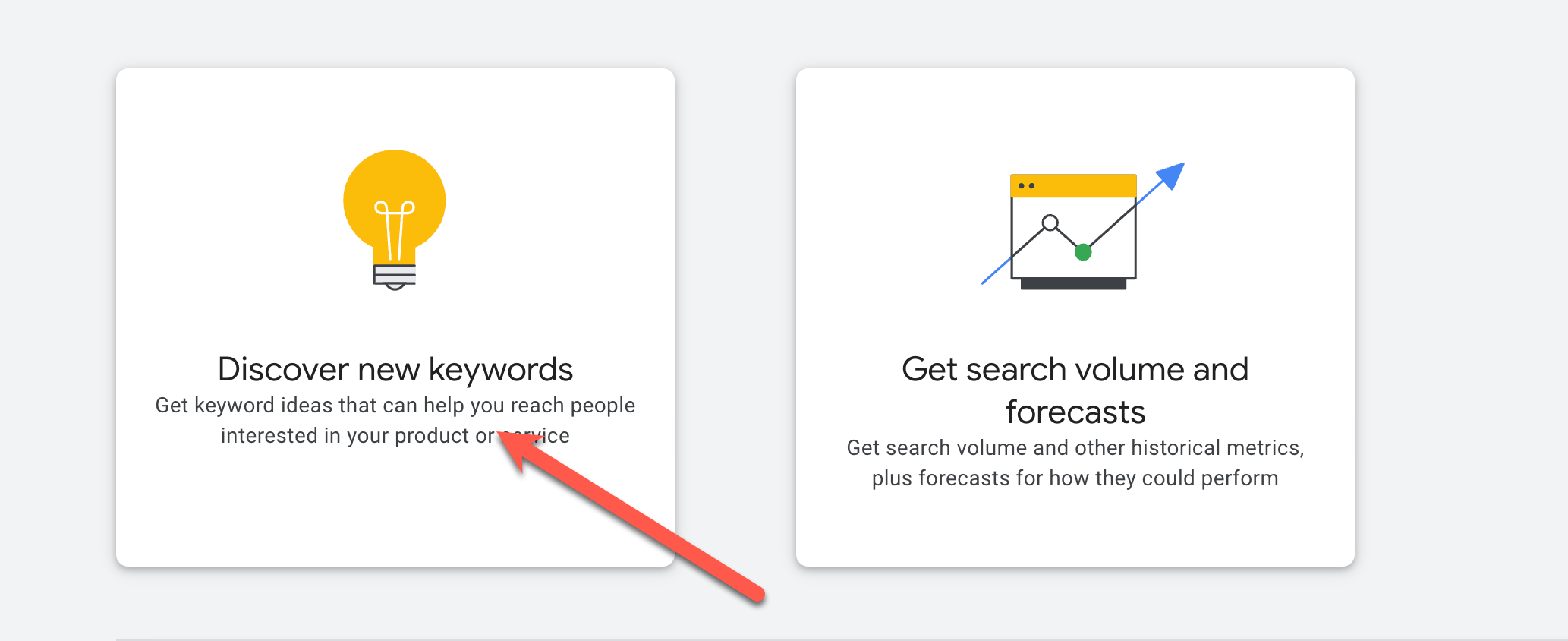 Image from Google Keyword Planner, August 2022
Image from Google Keyword Planner, August 2022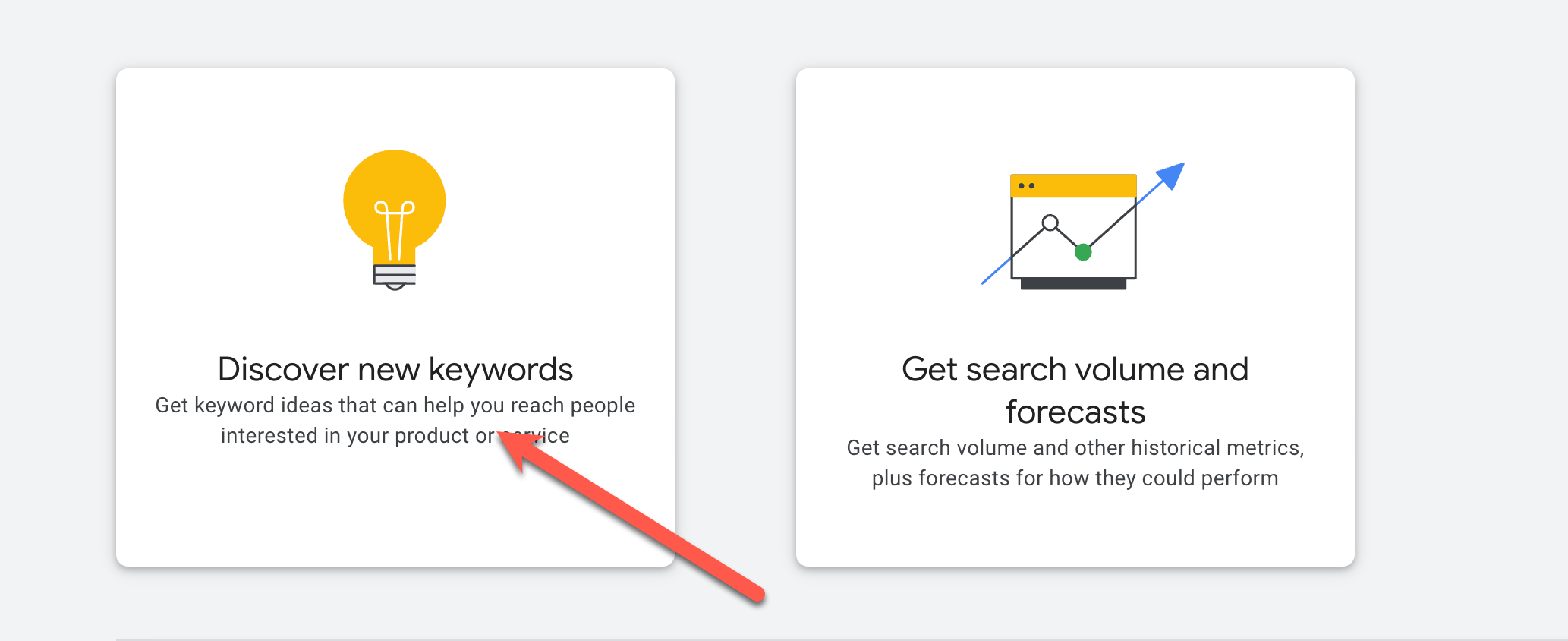
4. Define Your Criteria
Now comes the fun part!
You are presented with two options to begin searching.
One is searching with keywords or starting with a website URL. If you are a brand new site and you are aware of some competitors in the space, you may want to leverage their success to help inform your strategy.
Using the “Start with a website” feature is a great option for this.
It offers the granularity of the entire site or a specific page and location.
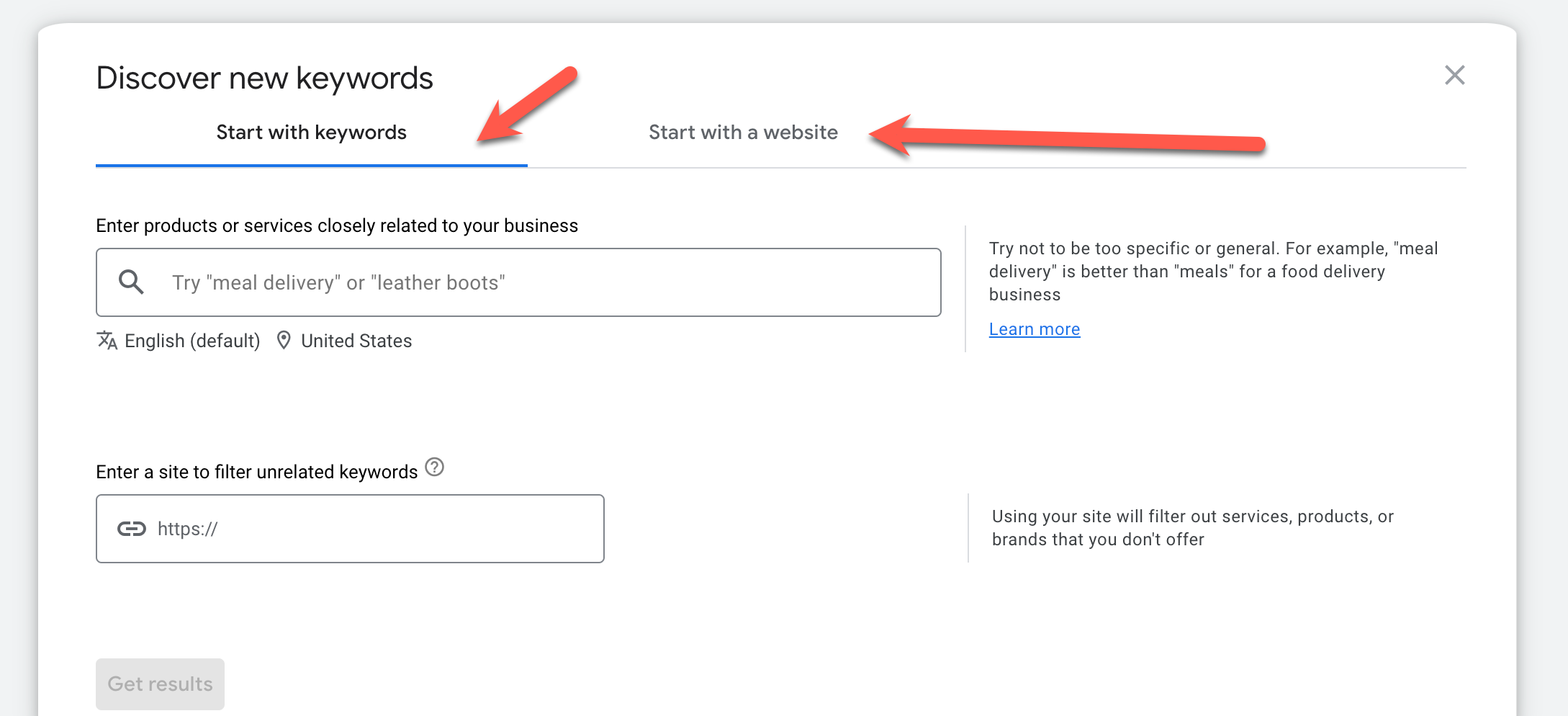 Image from Google Keyword Planner, August 2022
Image from Google Keyword Planner, August 2022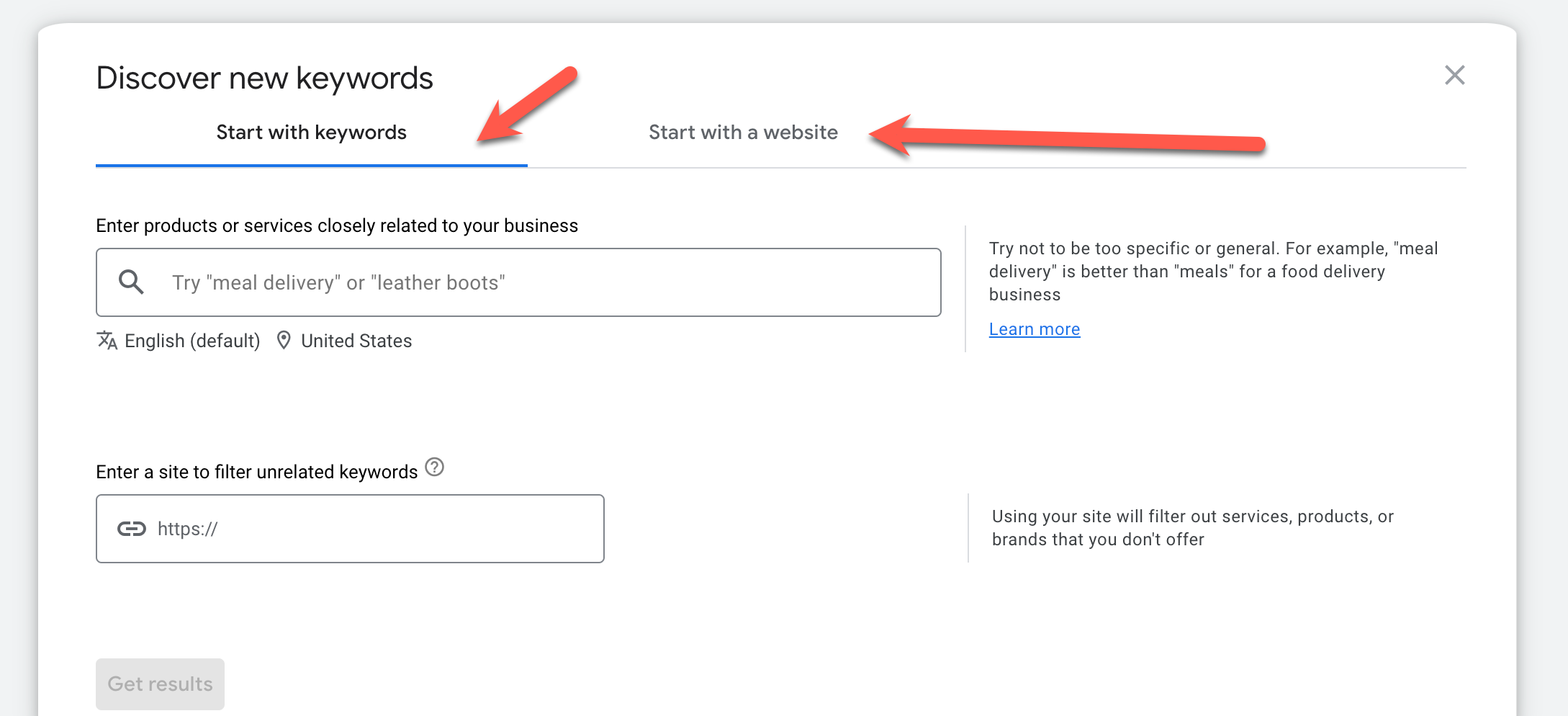
5. Get Your Data
We will leverage the “Discover new keywords” option for [cookies] to see what level of data we can achieve.
You can see for the keyword [cookies], Keyword Planner provides us with keyword data and related ideas.
If you want to get more detailed insights, you can change the location and date range, add to your scope of the search, and refine your options.
Now that you have all this great data, you may want to share it; and we have two options for that.
You can download the data via a CVS file or Google Sheets in the upper right-hand corner.
This will allow you more flexibility to manipulate and filter the data for your needs.
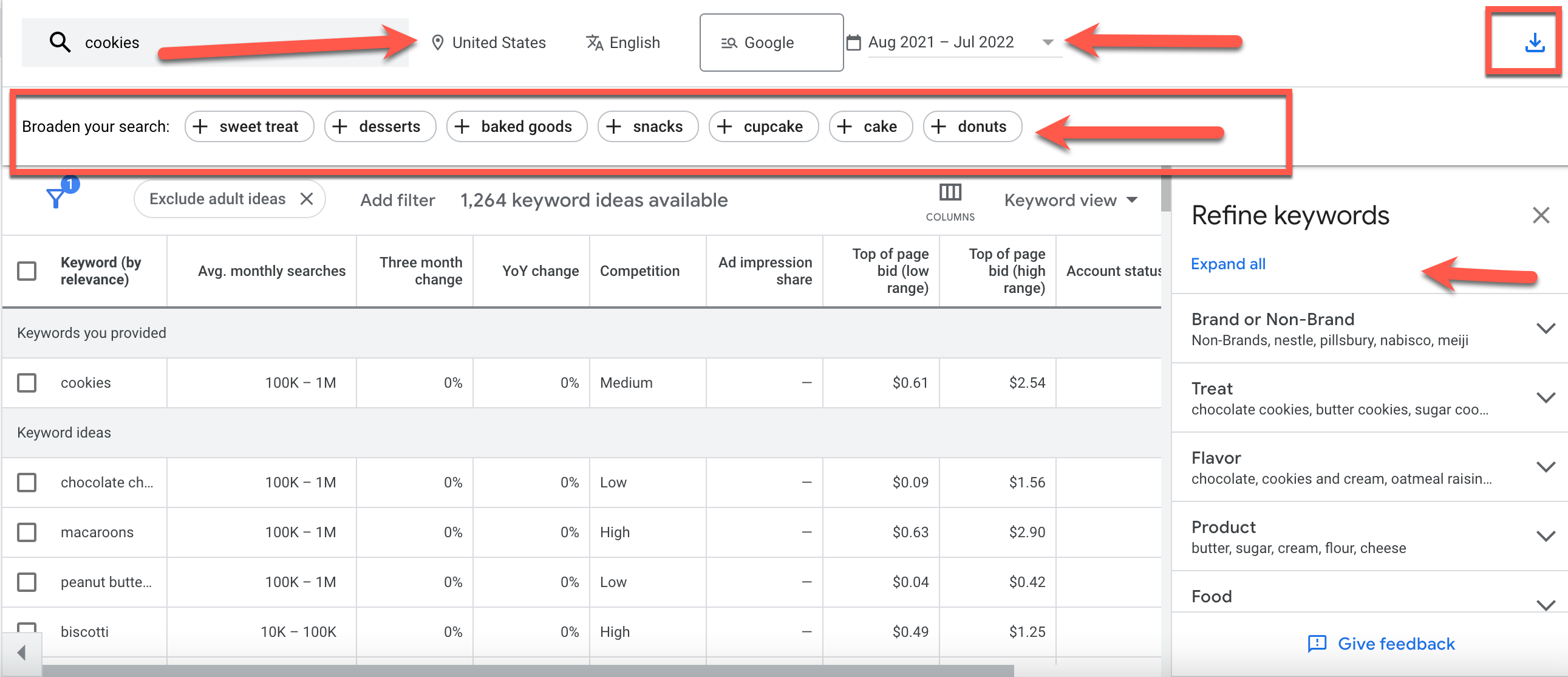 Image from Google Keyword Planner, August 2022
Image from Google Keyword Planner, August 2022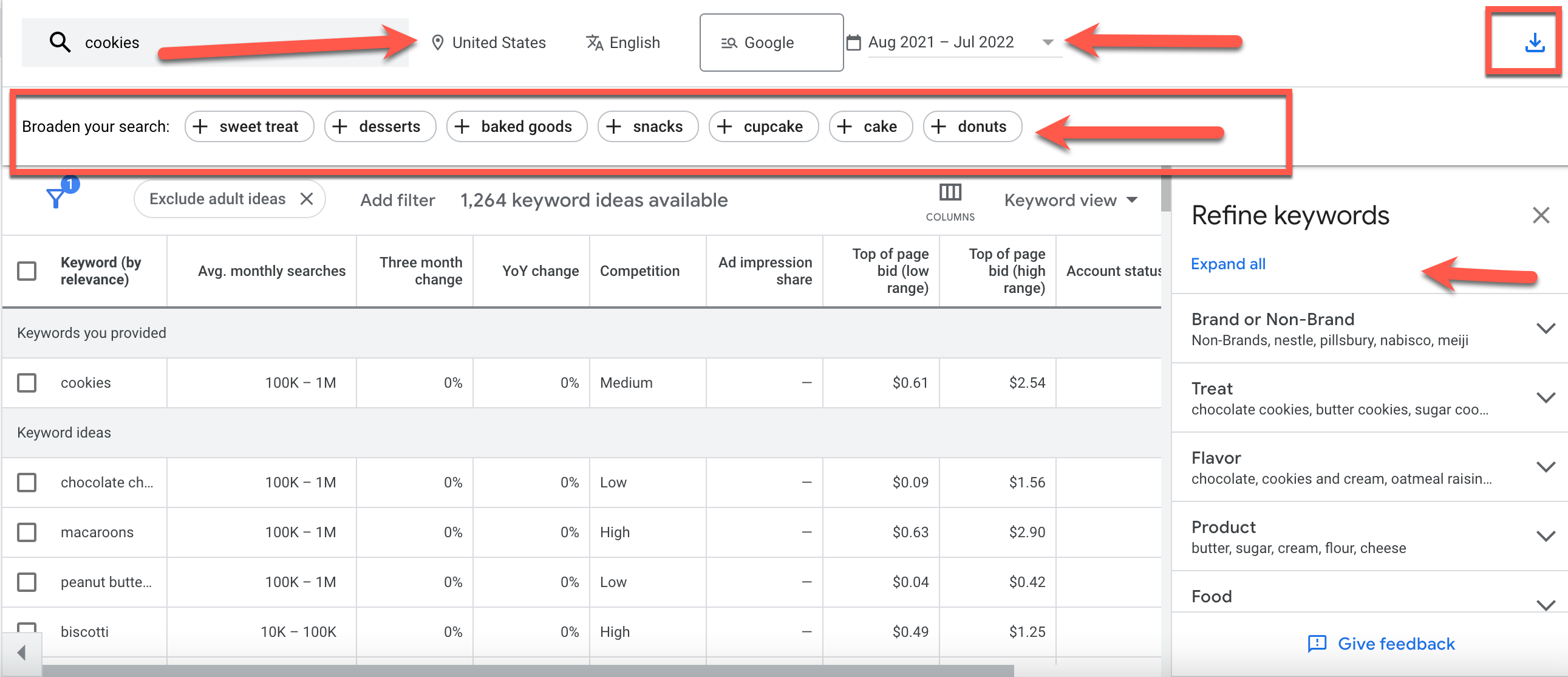
While this guide sheds some light on the available functionalities in Google Keyword Planner for SEO, there is a whole world of information out there on the other functions Keyword Planner can provide – whether that’s for SEO, paid marketing, or just general learning.
You can always take a look at the documentation Google provides.
Maybe you are already familiar with Google Keyword Planner, and you are ready to try something new.
In that case, check out 24 Best Google Keyword Planner Alternatives by Eli Schwartz.
There are hundreds, if not thousands, of tools on the market to help achieve your goals, but getting started shouldn’t feel impossible.
Get started with Google Keyword Planner today and take one step closer to achieving your objectives!
More resources:
Featured Image: Monster Ztudio/Shutterstock
window.addEventListener( ‘load’, function() {
setTimeout(function(){ striggerEvent( ‘load2’ ); }, 2000);
});
window.addEventListener( ‘load2’, function() {
if( sopp != ‘yes’ && addtl_consent != ‘1~’ && !ss_u ){
!function(f,b,e,v,n,t,s)
{if(f.fbq)return;n=f.fbq=function(){n.callMethod?
n.callMethod.apply(n,arguments):n.queue.push(arguments)};
if(!f._fbq)f._fbq=n;n.push=n;n.loaded=!0;n.version=’2.0′;
n.queue=[];t=b.createElement(e);t.async=!0;
t.src=v;s=b.getElementsByTagName(e)[0];
s.parentNode.insertBefore(t,s)}(window,document,’script’,
‘https://connect.facebook.net/en_US/fbevents.js’);
if( typeof sopp !== “undefined” && sopp === ‘yes’ ){
fbq(‘dataProcessingOptions’, [‘LDU’], 1, 1000);
}else{
fbq(‘dataProcessingOptions’, []);
}
fbq(‘init’, ‘1321385257908563’);
fbq(‘track’, ‘PageView’);
fbq(‘trackSingle’, ‘1321385257908563’, ‘ViewContent’, {
content_name: ‘google-keyword-planner-how-to’,
content_category: ‘seo seo-strategy’
});
}
});


