[ad_1]
Wix is announcing new SEO settings that provide 100% control of critical technical SEO data at the page level in one place.
This update gives SEOs and businesses the option to custom craft technical SEO related factors like structured data on a page by page level from one single settings page.
Wix and SEO
Wix initially was known as a service that made it easy for businesses to create attractive online websites.
But Wix was criticized for lacking basic technical SEO capabilities such as adding structured data.
Over the past few years Wix focused heavily on site performance and SEO.
That effort includes an SEO advisory board made up of trusted folks from the search marketing community who are tasked with helping Wix grow and improve.
🥁Drumroll please! 🥁
I am overjoyed to announce the latest term of the @Wix SEO Advisory Board:@lorenbaker @Tasha_Antwi @Kevin_Indig @MarkPreston1969 @MrLukeCarthy @SignorColt @nikers85
Over the coming months, the board will work with #WixSEO to drive growth & change. pic.twitter.com/ylpgVKw3aI— Crystal Carter (she/her) (@CrystalontheWeb) November 14, 2022
Today, not only do SEO agencies offer Wix as a solution for clients, they are also using Wix for their own sites.
After too many years of planning to do it, I’ll finally release a redesign of my @orainti SEO consultancy site next week using @wix – it looks 🔥 thanks so much @MordyOberstein, @Netanel and the amazing team at Wix for the help so far! You’re outstanding and soooo nice 😎🙏 pic.twitter.com/BbJBqX3snX
— Aleyda Solis 🇺🇦 (@aleyda) November 16, 2022
In terms of core web vitals, which is collection of user experience speed metrics, the data is clear that Wix sites outperform popular solutions like WordPress.
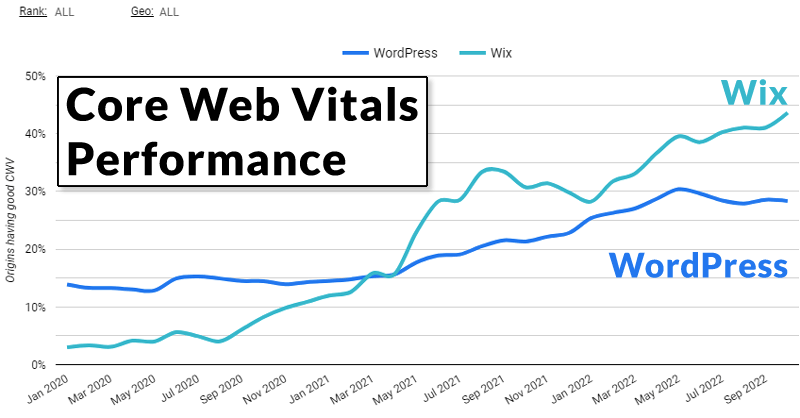
What’s new is that Wix customers can now exercise total control of every page but from a single place, making it very easy to update a site.
New Wix SEO Settings
The Wix SEO settings does two main things from one settings page:
- Provides an overview of SEO settings across the website
- Offers a way to edit those SEO settings
Wix SEO Settings allow their users to apply technical SEO settings to an entire section of a website or a selected group of of pages.
The big change is that users can do the same thing from the SEO settings at a page by page level, without having to jump around to the page itself.
This change applies to the following technical SEO factors:
- Meta tags
- Title tags
- Review and edit URL slugs
- Open Graph data
- Structured data
- Check indexing status
One question I had was, what if you custom code structured data and Google later updates their structured data requirements for qualifying for rich snippets?
Einat Hoobian-Seybold, SEO Product Lead at Wix answered that question:
“Once a user is editing or adding new structure data manually, it overrides the Wix defaults, but users can reset back to original defaults and be fully eligible for all of the predefined ones at any time.
In any case, Wix has validation on the structured data so if a user is missing a required field because of the changes they made or Google made, the user will get a notification about it.”
This new functionality is currently offered in English and will roll out to other languages later.
Wix describes how the new SEO settings work:
“It is accessible from the SEO Tools section in the Dashboard, to EN users and will be gradually be rolled out to other languages.
Users are provided with a report of all their site’s meta tags in one place, for main pages and product pages.
They can click on each page to open an editing panel, and customize the meta tags, URL slug, index status, structured data markup and more for the selected page.”
The feature is currently available for main pages and product pages.
According to Wix:
“The new Wix SEO Settings tool allows users to review and edit their meta tags for each page, as well as their URL slug, indexability, open graph tags, structured data markup, robots meta tags and even more – all from one place in the Wix Dashboard.
This update helps users to be more efficient and save time when working on their SEO strategy, especially those dealing with larger sites, by giving them the flexibility to work faster, smarter, and at scale.
Users can use the new SEO Settings for Main pages and Product pages, with more page types to come such as Blog pages, and additional features like bulk editing of the meta tags.”
Wix is a Solid Choice
Many solutions are now available that accommodate different needs, including WordPress.
The value of Wix is the ability to easily create an attractive online presence that is optimized for search performance while relieving the user of having to deal with the underlying technology.
Read more about using the Wix SEO Settings tool at the page level:
Edit by Page: Manage SEO on your Wix site pages at scale
Featured image by Shutterstock/Red Fox studio
window.addEventListener( ‘load’, function() {
setTimeout(function(){ striggerEvent( ‘load2’ ); }, 2000);
});
window.addEventListener( ‘load2’, function() {
if( sopp != ‘yes’ && addtl_consent != ‘1~’ && !ss_u ){
!function(f,b,e,v,n,t,s)
{if(f.fbq)return;n=f.fbq=function(){n.callMethod?
n.callMethod.apply(n,arguments):n.queue.push(arguments)};
if(!f._fbq)f._fbq=n;n.push=n;n.loaded=!0;n.version=’2.0′;
n.queue=[];t=b.createElement(e);t.async=!0;
t.src=v;s=b.getElementsByTagName(e)[0];
s.parentNode.insertBefore(t,s)}(window,document,’script’,
‘https://connect.facebook.net/en_US/fbevents.js’);
if( typeof sopp !== “undefined” && sopp === ‘yes’ ){
fbq(‘dataProcessingOptions’, [‘LDU’], 1, 1000);
}else{
fbq(‘dataProcessingOptions’, []);
}
fbq(‘init’, ‘1321385257908563’);
fbq(‘track’, ‘PageView’);
fbq(‘trackSingle’, ‘1321385257908563’, ‘ViewContent’, {
content_name: ‘wix-page-level-seo-settings’,
content_category: ‘news wix’
});
}
});
[ad_2]
Source
[sibwp_form id=1]


