With the recent changes to Google Universal App campaigns, it’s now easier than ever to promote an app.
These changes have both advantages and disadvantages, depending on your level of comfort.
The settings and features you have to your advantage in these campaigns are:
- Operating system device (iOS or Android).
- Budgets and bids.
- Cost-per-install caps.
- Creative assets and copy.
- Conversions to track and optimize towards.
Now, let’s take a look at what you can’t control in these campaigns:
- Bid adjustments.
- Target audience or demographics.
- Which network ads show on.
- Keywords or what websites your ads show on.
With all of these settings out of your control, it may be hard to understand how you can optimize for Universal App campaigns.
Advertisement
Continue Reading Below
Read on to learn five ways to maximize efficiency in one of the most automated ad types in Google.
1. Optimize for First Installs, Not Downloads
Once your app is connected to Google Ads, Google Play will automatically create a conversion source that consists of a download.
Another way to ease the process, right?
Not so fast.
There have been multiple instances where the Google Play source has overestimated initial downloads.
First Open events from Firebase or other third-party app sources have been more reliable and realistic, in my experience.
The other consideration is that you still need conversion sources to track iOS activity.
Enter in first open events.
This is an automatic event created (as long as the Firebase SDK is being used) that tracks not when a user first downloads the app, but first opens the app.
In order to optimize campaigns for “first installs,” the events need to be imported into Google Ads.
To do this:
- Navigate to Tools > Conversion Actions
- Click + and then choose App from the options, then choose how to track conversions
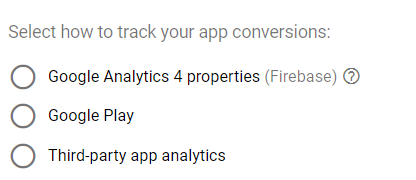
Once the events for first opens are imported to Google Ads, you’re able to track these as conversions.
Advertisement
Continue Reading Below
Track both the Google Play source and your first opens to compare volume against each other.
Just be sure only include one of them as a conversion, otherwise, prepare yourself for a reporting nightmare.
2. Understand Your Cost Per Install Goal
Having a solid understanding of your target Cost-Per-Install (or CPA if targeting in-app action campaigns) is crucial before getting started.
Without proper goals, it gets more difficult to explain whether performance is good or bad.
A good place to start is understanding the LTV (lifetime value) of a subscribed or paying user.
- How long is the average lifecycle?
- How valuable (in revenue) is each user?
If that information is available, it’s a great first step to work backward into creating a target Cost Per Install goal.
For example, say the LTV of an average user is $250 over the course of 1 year. Additionally, you’ve been given a budget of $5,000/month with the goal of generating 1,700 installs.
Here’s a simple way to break this down if the Cost Per Install is realistic.
$250/12 (months) = $20.83 average monthly revenue per user
$5000/1,700 installs = $2.94 per install
The target average of $2.94 Cost Per Install is much lower than the average monthly revenue generated per user of $20.83. This simple math tells you that with your given budget, you should easily be able to reach your goals.
When setting your bid strategy, it’s important to note that with the Install volume setting, you should really put a CPI cap in there to avoid unrealistic targets. Make sure to set your initial CPI high enough to give Google the data it needs to start running.
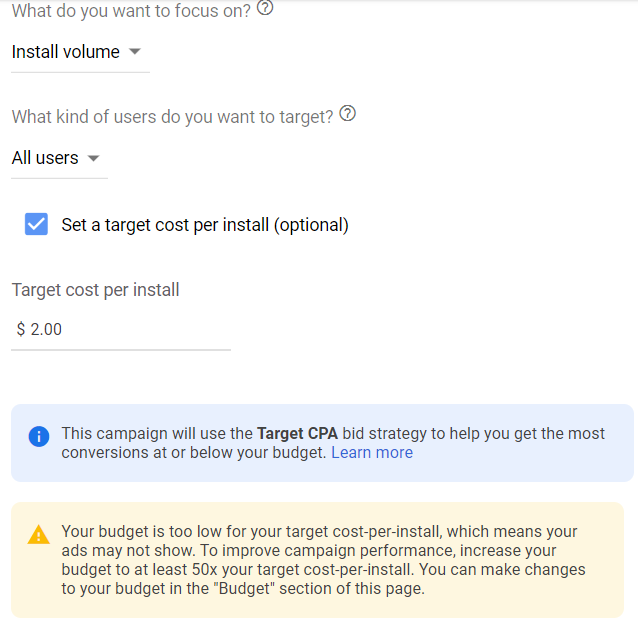
3. Segment iOS & Android Campaign Budgets by Performance
It’s always important to know who your target audience is.
Advertisement
Continue Reading Below
The problem with App campaigns is that we don’t get a lot of data of who is seeing our ads, let alone being able to hyper-target them.
After working in app campaigns for years, my team has found that in Universal App campaigns, iOS campaigns typically have a higher Cost Per Install than Android. This is typically opposite from what we see in other platforms such as Facebook Ads.
At the end of the day, it comes down to the app and the target audience.
If you’ve got strict goals for your campaigns, it’s wise to segment campaign budgets accordingly based on performance.
For example, if your blended target Cost Per Install is $2, you may see Android campaigns performing more efficiently at $1.50 or less. On the other hand, you may see iOS campaigns performing over $5 CPI.
In the scenario above, more budget would then be allocated to Android campaigns due to lower CPI, with a smaller budget and higher CPI target for iOS.
Advertisement
Continue Reading Below
4. Target Users More Willing to Perform In-App Actions
Imagine this scenario.
You successfully launch your first Universal App campaigns and the install volume and Cost Per Install goals are performing well above your expectations!
A few months go by with regular reporting meetings with clients, and then they hit you with an unexpected remark:
“We’re getting a lot of installs, but an uninstall rate of over 60%. Why is the quality so bad?”
Because of the advanced automation of these campaigns, that puts you in a tough position to answer!
Many factors result in high uninstall rates that are out of your control.
But if your paid media campaigns are driving the majority of installs, it’s time to take action.
When selecting Install volume for new user campaigns, there is another setting that is often overlooked: All users vs. Users likely to perform an in-app action.
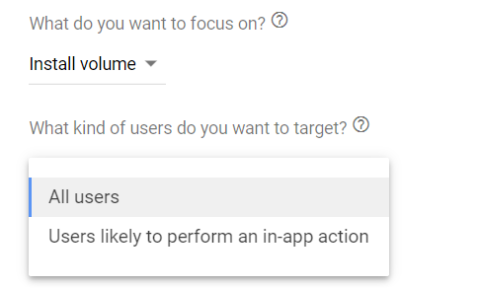
Changing the type of users you want to target to Users likely to perform an in-app action may drastically change the quality of app installs for the better.
Advertisement
Continue Reading Below
It’s important to note that this may reduce the overall volume of installs and potentially increase Cost Per Install, so it is imperative to monitor performance and make adjustments accordingly.
5. Create Clear, Compelling Assets & Content
This may be the most important recommendation of all.
With Universal App campaigns, you’re providing Google with a mixture of headlines, descriptions, logos, and ratio-based images.
From there, Google’s algorithm pieces together effective ad formats based on what network the ad is shown on.
Sometimes, an image doesn’t show at all and a user sees a basic text ad. Other times, an image takes up the majority of the ad with little information coming from the text itself.
Because assets and content are within the company’s control, I cannot stress enough how important it is to develop images and copy that has the following:
- Strong Call-To-Actions (in text and possibly imagery).
- Strong Brand recognition.
- Clear understanding of what your app does. (What pain points does it solve for a user? Identify these in your messaging!)
Advertisement
Continue Reading Below
The point is to make it clear to a user what exactly the app can do for them, and then deliver that promise once they install the app.
Being clear in your content will also likely weed out any potential irrelevant customers who may download your app and then uninstall it right away.
Summary
Ultimately, the questions may come down to quantity of installs vs. quality of installs.
It’s up to you to decide how to target and optimize based on your company goals.
By focusing on what you can control, you’ll come armed and prepared to execute effective App campaigns and recommendations based on data.
More Resources:
Image Credits:
All screenshots taken by author, December 2020


