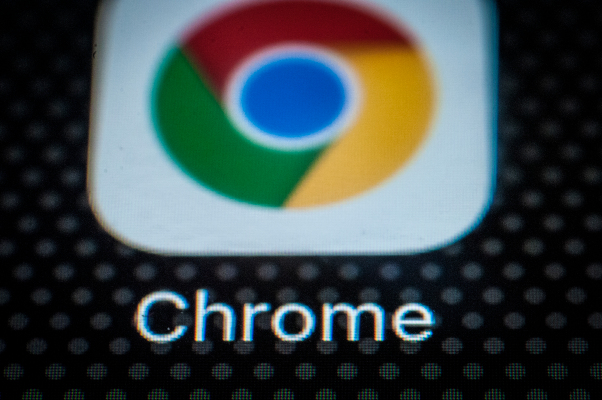Since Chrome came out back in 2008, it’s been a constant companion in my life. In fact, Chrome’s launch is how I helped get the startup I worked for at the time onto TechCrunch for the first time.
We did shots to celebrate. Chrome rocked, and we were Day One Fans.
But over time what was once a romance began to sour, as Chrome got a bit slower, a bit heavier and a bit worse over the years.
The devolution felt a bit like what was happening to Google search, in which a very good idea was slowly turned into something that made more money at the cost of functionality, speed, and user happiness (more on that natural terminus of that progression here).
And because I am a petulant child, I have been very annoyed by what has happened to Chrome, software that I have never paid a single dollar to use. To make this point, I went out to round up a tweet or two from myself complaining about Chrome over the years, but after finding at least nine examples since May I started to feel bad (one, two, three, four, five, six, seven, eight, nine). So let’s move on.
What went wrong with Chrome? I don’t know. Over time its taste for RAM, lag, and being generally annoying grew. But as I was living in a G Suite world, sticking to Chrome made sense — so I endured.
And now, I may not have to any longer. This week Google detailed an impending set of Chrome updates that are amazing to read through and imagine the real-world impact of. Big Goog appears to have gone deep into its browser’s code, finding ways to make it faster, lighter on memory usage, and smarter.
I am so very excited.
What’s coming? Pulling from Google’s Chromium blog instead of its more consumer-friendly post (a big thanks to The Verge for bringing this set of updates to my attention), here are the highlights as far as I am concerned (Bolding: TechCrunch in each block quote):
Even if you have a lot of tabs open, you likely only focus on a small set of them to get a task done. Starting in this release, Chrome is actively managing your computer’s resources to make the tabs you care about fast—while allowing you to keep hundreds of tabs open—so you can pick up where you left off.
In this release, we’re improving how Chrome understands and manages resources with Tab throttling, occlusion tracking and back/forward caching, so you can quickly get to what you need when you need it.
Google this is literally me. I feel incredibly seen. Thank you.
We investigated how background tabs use system resources and found that JavaScript Timers represent >40% of the work in background tabs. Reducing their impact on CPU and power is important to make the browser more efficient. Beginning in M87, we’re throttling JavaScript timer wake-ups in background tabs to once per minute. This reduces CPU usage by up to 5x, and extends battery life up to 1.25 hours in our internal testing.
When the world works again, I want to buy lunch for everyone who took part in this effort.
Next, we’re bringing Occlusion Tracking–which was previously added to Chrome OS and Mac–to Windows, which allows Chrome to know which windows and tabs are actually visible to you. With this information, Chrome can optimize resources for the tabs you are using, not the ones you’ve minimized, making Chrome up to 25% faster to start up and 7% faster to load pages, all while using less memory.
Hell yes.
How many times have you visited a website and clicked a link to go to another page, only to realize it’s not what you wanted and click the back button? […] In Chrome 87, our back/forward cache will make 20% of those back/forward navigations instant, with plans to increase this to 50% through further improvements and developer outreach in the near future.
I didn’t even know I needed this, but I do. And I can’t wait to have it.
All in all, as I write this short post to you inside of Chrome, I cannot help but be freaking excited about New And Improved Chrome. More later after I get some testing in, but, honestly, yay!